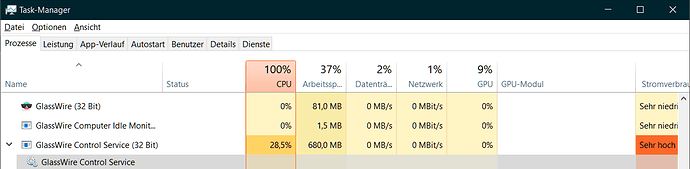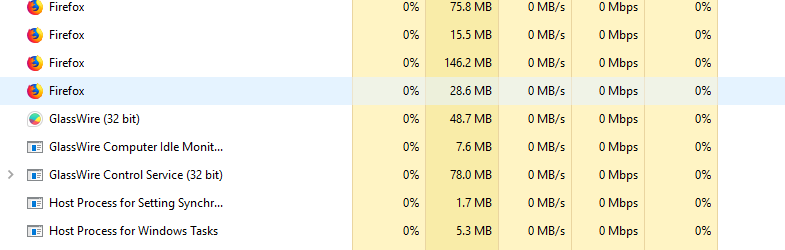Hello
A problem with the glasswire recently and I wanted to share with you is that I recently installed this software on my laptop, and I think this program has a lot of desire to use the CPU, and this makes my laptop so much Be hot.
I believe this is due to the “database” or rather, the amount of data that I got. The data only gets larger for each and every day I use my computers which is not really something I would like to have loaded in the memory, especially not if it affects the performance.
Is there any solution to this issue?
Thanks
Please go to our top left menu and choose “Incognito”.
“Incognito” mode causes GlassWire to no longer save a record of your network activity on the graph. It works similar to the Incognito mode in most modern web browsers where GlassWire does not keep a record of your network activity on the graph. You can also make any application Incognito, for example any web browser. Go to GlassWire’s firewall tab then click the app icon you want to be Incognito, then choose “More” then “Add to Incognito”.
https://www.glasswire.com/userguide/#GlassWire_Menu
If you are using something like Bittorrent then you can make that one app Incognito instead. Please note having a large database will not make GlassWire use more CPU, and it’s rare for GlassWire to use significant CPU for normal Internet usage.
Bittorrent users may see that GlassWire uses more CPU that normal because GlassWire is forced to log thousands of hosts simultaneously that Bittorrent is connecting to in real time.
Your Cpu usage is not the highest. I regulary need to kill glasswire processes in task mnager to be able to work.
followed glasswire advice to enable incognito but still have around 30%. See proof here:
Here is mine right now.
Have you scanned your PC lately for malware? We had another person with a similar issue and they found their PC was infected.
How much resources does GlassWire need?
GlassWire’s job is to log hosts and data usage. If an app is using a lot of data/hosts then GlassWire has to do a lot of work. In most cases this work is minimal, but if you are using Bittorrent or if there is unusual network activity GlassWire can have to work very hard to keep up with the hosts and app activity.
Is there any type of unusual network related app on your PC at all, or does it host a game server or something?
I see you mentioned Incognito. For anyone else reading this, you can go to the top left GlassWire menu and choose “Incognito” and GlassWire will no longer log your network activity for privacy reasons. You can also choose any app in the firewall and put it in its own Incognito mode, for example your browser.
https://www.glasswire.com/userguide/#GlassWire_Menu
Also, we’re actually completely redesigning our backend so in the future people such as yourself can turn on a new mode that logs less hosts. This will give an extremely light option for GlassWire users.
For what GlassWire has to do as a historical network monitoring tool it runs very light for most use cases in my opinion. We have worked very hard to keep the resource usage low and our next major update will help even more.
Meanwhile, perhaps you should do a clean install. I’m guessing that it’s possible your database was corrupted somehow and GlassWire is having issues for that reason maybe? You can back up your history here https://www.glasswire.com/userguide/#Backup_Settings if you’re unsure and if you’re running in Incognito then your history won’t matter anyway.
For the person who had a similar issue in the past, I asked him if GlassWire’s graph showed any unusual activity from any specific app that might be causing the CPU usage to spike. He said yes there was an app there. He then scanned the app with the VirusTotal API and it ended up being malware. Perhaps if you go to GlassWire’s graph/apps and look carefully when your CPU usage spikes it will give a clue to what app is behaving in a way that GlassWire cannot keep up with it very well.