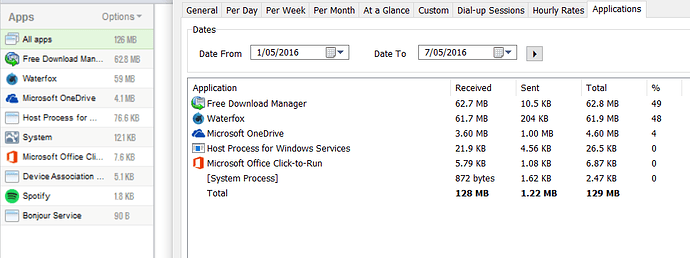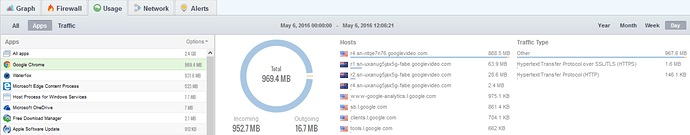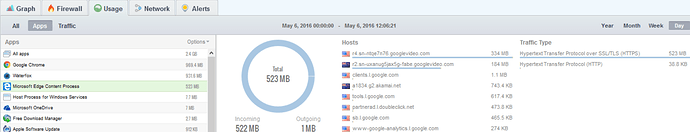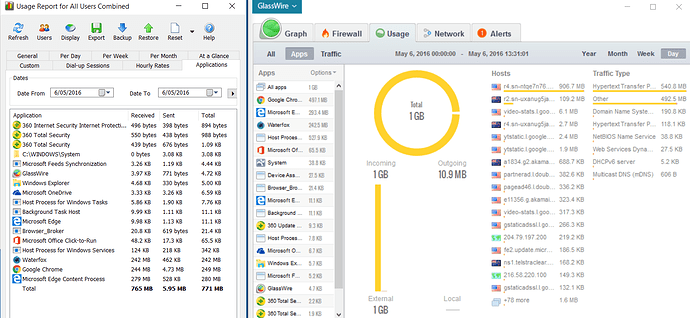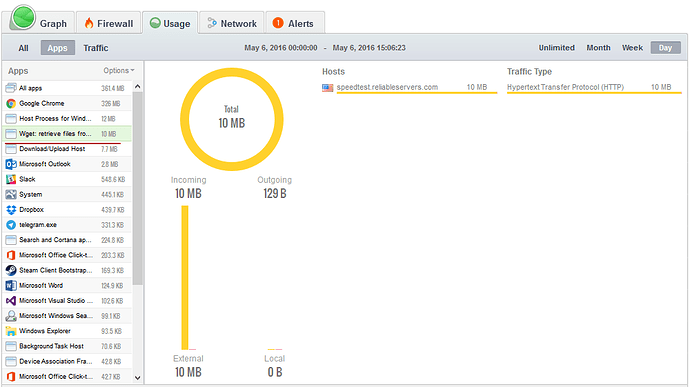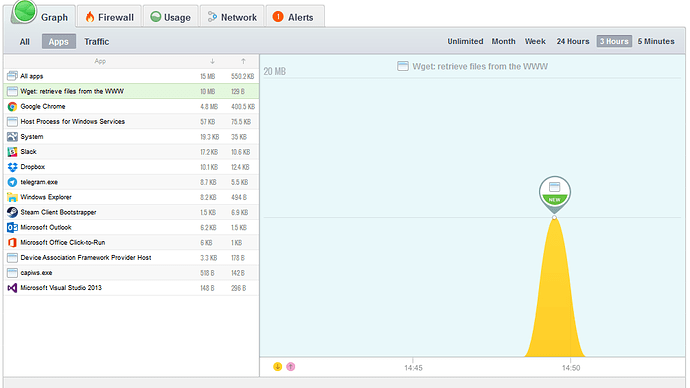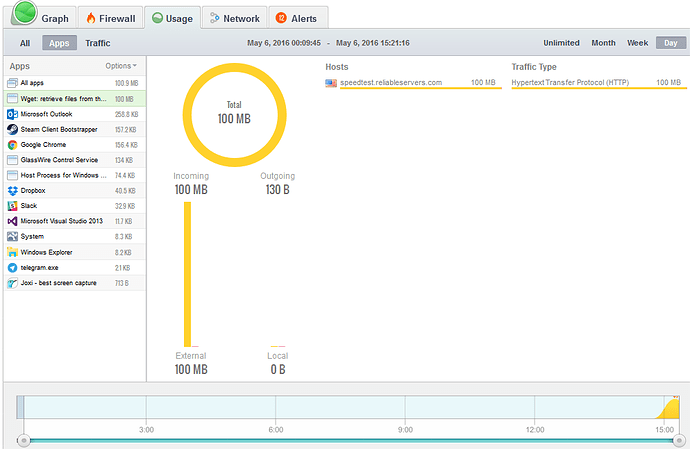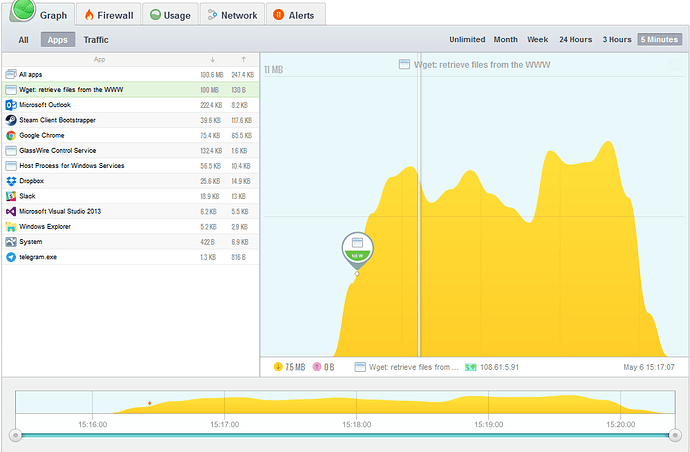Hi there,
Just started using glasswire to compare readings with networx (sorry for mentioning a competitor). The glasswire readings are always 10-20 percent lower than the network ones. Are there any types of network traffic that glasswire doesn’t pick up? Or is glasswire just more accurate?
Just to be clear, i have a 7gb a week cap, running windows 7.
Thanks,
Jimmy
After installation GlassWire warns you that you must reboot to pick up all network activity. Some applications that are already accessing the network may not appear in GlassWire without a reboot.
We also had another person using Networx email and say our graph was not accurate, but Networx was using Mbit per second while GlassWire was using MByte per second and it ended up GlassWire was giving the same readings but the user misunderstood.
However, GlassWire is still in beta so if you think we’re giving incorrect readings after reboot please email us some screenshots if possible of both applications so we can try to recreate and fix this problem.
Thanks for your report.
GlassWire and Networx still provide different results. I’m assuming GlassWire is also using the Windows Filtering Platform (WFP) which is why I expect the reporting to give closer results.
Many people will be using Networx with the older driver (TDI) either because they have older versions of Windows or some incompatibility. I would expect those results to be more difficult to reconcile. The TDI driver might explain the larger difference of the scale ~20% that the original poster reported here.
When I first used GlassWire last year there was a few % shortfall compared with Networx. I also have the impression that GlassWire undercounts. For example, when I watch a video in a web browser the traffic recorded by Glasswire is often less than the size of the video file.
So today, I did a few quick comparisons of Networx stats with Glasswire 1.2.61b and there still remains a significant difference of a few % in traffic stats. I don’t currently have the equipment to tell which is more correct, GlassWire or Networx, but I’d like to know.
Maybe Glasswire has deeply investigated this issue before now. But i f you haven’t then it could be worth getting a reliable gateway device to report external traffic and see how it compares with Glasswire and, maybe, a third-party product like Networx.
Here’s what I did: Cleared GlassWire data and reset Networx ((64-bit WFP install) logging at the same time. I looked at external traffic only: Networx setting “Ignore local traffic on LAN” was selected; The three largest GlassWire results below also had no local traffic.
Here’s the results - note that Glasswire stats include local traffic but there was none for the three apps with the most significant traffic:
The three Free Download Manager video file downloads gave the same result. That would have to be one of the simplest events to measure.
My main concern is the larger shortfalls which provide most of the ~2.5% difference:
Waterfox 59MB < 61.9MB a shortfall of 2.9MB ~5%
OneDrive 4.1MB < 4.6MB a shortfall of 0.5MB ~10%
Thanks for the report. What version of GlassWire were you using to test with?
See Remah’s post: "So today, I did a few quick comparisons of Networx stats with Glasswire 1.2.61b ".
Oops, I see now, sorry. I wonder if the stats would be different with our current live version? That unreleased test version hasn’t gone through Quality assurance testing completely yet.
Using 1.2.62B, I noticed a discrepancy when running a YouTube video in Google Chrome. I knew it would be about 0.5 GB and GlassWire reported it as almost exactly double that.
To check, I ran the video in two other browsers and found that Chome had about double the traffic for Edge and Waterfox. I wasn’t actually testing when I noticed the issue so I hadn’t created a completely level playing ground e.g. clear the browser caches because I had partially watched the video in Waterfox before watching it in Chrome. But all browsers were up to date for Windows 10 (Chrome 50.0.2661, Edge 25.10586, Waterfox 46.0.1)
Total external traffic (in MB) for Networx and GlassWire when running the video:
Chrome 485 vs 969 - Only ran the video.
Edge 508 vs 523 - Edge used for the first time in months. Only ran the video.
Waterfox 451 vs 451 - Traffic may be lower because Waterfox probably cached the start of the video. Other websites in used at the time.
FYI, here’s the Glasswire stats for hosts > 0.5MB. Both stats are slightly higher than above because I restarted the browsers to check the versions.
Google:
Edge:
Strange. May I ask what your “options” pull-down menu is set to? Look directly below the “Alerts” tab in the screenshot above to see this menu.
Is it the same settings as the other app you were testing with?
External to match Networx.
To answer that earlier question, I installed 1.2.57B again and cleared data. Restarted, cleared the caches using CCleaner, and ran the video again (at 480p) in the three browsers with the same result as before: Glasswire records twice the traffic for Chrome compared to Edge and Waterfox:
Here are the session stats up to that same point for my Ethernet adapter. GlassWire is recording 1GB when Windows only has 0.85GB at the adapter:
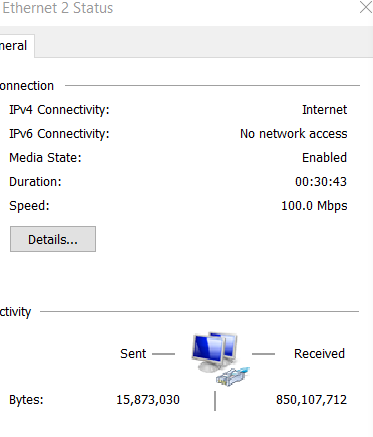
Starting with the very first versions of GlassWire we have done testing to make sure GlassWire’s “Usage” information is accurate. We realize many users rely on accurate Usage data for many different reasons.
Below I will show how we test our Usage information accuracy before releasing new updates of GlassWire.
GlassWire counts ICMP, UDP, and TCP traffic, but we do not know what traffic types the other application you mentioned counts. Also we do not count localhost traffic. We do not know exactly whether the app you mentioned counts localhost traffic or not. We have heard the application you mentioned uses TDI to count traffic which is probably not as accurate as the method we use.
Unfortunately testing data usage accuracy using Chrome or any other browser will probably be inaccurate. Also testing a Youtube video will also be inaccurate.
The reason for this is because all browsers produce significant traffic that is not related to the video that you are watching. Also you can never be sure exactly how the video player works. For example, Youtube provides automatic resolution selection. Perhaps on one test you will start watching the video in 360p but while you are watching the player may download the video in a better resolution, so you may finish watching in 480p. Each browser may treat this video file differently.
Also many things are being downloaded by the browser in the background so the estimation is probably wrong.
However, our team has done scientific testing of GlassWire to make sure the “Usage” tab data is accurate.
Prerequisites:
-
We used an application that downloads a specific file without any additional traffic. We used wget http://gnuwin32.sourceforge.net/packages/wget.htm
-
We used a standard file of a predefined size. You can find it here: http://speedtest.reliableservers.com/
The process of testing:
-
Download a file of a known size and see the stats in GlassWire.
-
How we run wget: c:\Program Files (x86)\wget\bin>wget -o d:\tmp\10mb http://speedtest.reliableservers.com/10MBtest.bin
10MB file result:
100 MB file result:
As you can see from the screenshots above we have tested GlassWire’s stats in an accurate way and the stats are correct, however we will continue to work on and improve our accuracy in the future even more if it’s technically possible to do so. Thank you for your feedback and testing.
If you plan to do your own testing please be sure and reboot after installing GlassWire as is recommended with our installer.
Thanks for the info on testing. 
From your reply, I think that you have missed the main point of my report. This is not primarily an issue with Networx or any other program that I might use to compare with GlassWire:
GlassWire is saying that external traffic is more than the total traffic Windows records through my network adapter.  [quote=“Remah, post:9, topic:568”]
[quote=“Remah, post:9, topic:568”]
Here are the session stats up to that same point for my Ethernet adapter. GlassWire is recording 1GB when Windows only has 0.85GB at the adapter:
[/quote]
GlassWire clearly has a problem and I can show it without even using another network monitoring program.
Comparing with GlassWire
I used Networx because it is easy to install and use and, most importantly, it probably uses the same method to gather statistics as GlassWire. Does GlassWire not use the Windows Filtering Platform (WPF)?
As I said above, I didn’t use the TDI version of Networx because it was certain to introduce differences:[quote=“Remah, post:3, topic:568”]
GlassWire and Networx still provide different results. I’m assuming GlassWire is also using the Windows Filtering Platform (WFP) which is why I expect the reporting to give closer results.
Many people will be using Networx with the older driver (TDI) either because they have older versions of Windows or some incompatibility. I would expect those results to be more difficult to reconcile. The TDI driver might explain the larger difference of the scale ~20% that the original poster reported here.
[/quote]
Finally, GlassWire testing of usage statistics is not very scientific.
For a start, you are only making one observation: testing one traffic type with one file. That means that you can confidently say that if I have one file transferred by http using that same application then I can expect GlassWire to record the file transfer correctly. That says nothing about many other measurements that GlassWire has to make.
Your test does not actually help with the issue I have reported because I didn’t use the application that you tested. You have not tested multiple applications, multiple protocols, and multiple servers/hosts. So you cannot say from your single test that GlassWire will accurately aggregate statistics for those combinations. If you introduce a bug in this area then you probably will not see it because you only test with one type of stream.
Applied science, which is the area we are in, is about applying scientific methods to technological applications. You could, for example, be using statistical methods to calculate a measure of confidence that GlassWire is working correctly across all those different types of servers, protocols, and applications. Statistical sampling, process control, reliability analysis, and experimental design are all concepts that could inform your test methods. But I suspect you might need to get some help from a specialized software tester because you have performed one functional test which you appear to think is sufficient as a both a regression test and acceptance test. It is not.
FYI, @Ken_GlassWire. Don’t think that I am advocating the use of any product other than GlassWire, or that I consider GlassWire bad software.
The reason that I’m finding issues with GlassWire is that I want it to improve and become rock solid and totally reliable. Normally, I wouldn’t bother spending so much time trying to work out what is wrong with a program. In GlassWire’s case, most of the issues I’ve found don’t really bother me. I’m more interested in knowing about the behaviour of the applications I use and the hosts they connect to rather than how much data they transfer. I don’t even need the pretty graphs or the firewall blocking (a neat one click feature  ).
).
That is why I get more thankful for GlassWire every time I use Networx or other monitoring products. GlassWire provides such an easy method to click and follow as I view my network statistics. Well done! 
Thank you for all your feedback.
I apologize for the confusion about my post above. We test Usage many different ways and we receive a lot of feedback and reports here and at the helpdesk about Usage. The post above details one way we test that I thought was appropriate to share with the forum.
We will continue to review your report in detail and see if we can investigate why you are having this problem and how we can improve.