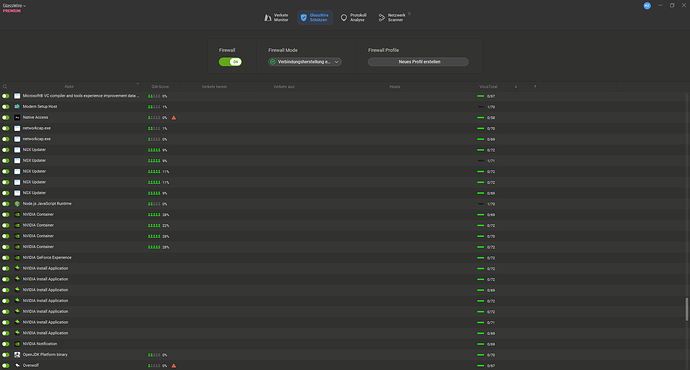ver 1.2.88 (76 is same)
Did you do several different Skype version installs, or did you use their installer only once and it caused all these separate icons? Do you use any kind of unusual installation software?
You can mouse over the Skype icon and an X will appear, and you can delete these one by one, or they will move to “inactive” at the bottom of the firewall in time.
I’ve noticed that even when removed from Startup tab using Task Manager, MS will initiate SkypeHost.
If it were skypehost.exe that appears in GlassWire then it would say Skype Preview rather than Skype.
skypehost.exe installs by default with Windows 10. If you don’t have the Microsoft’s Skype/Messaging application then it will not be active so you can remove it:
One suggestion for this…
Uninstall GlassWire, reboot, then go to your Firewall Control panel in Windows and choose “reset defaults” then reinstall GlassWire with the “clean” option, then let me know if this happens again.