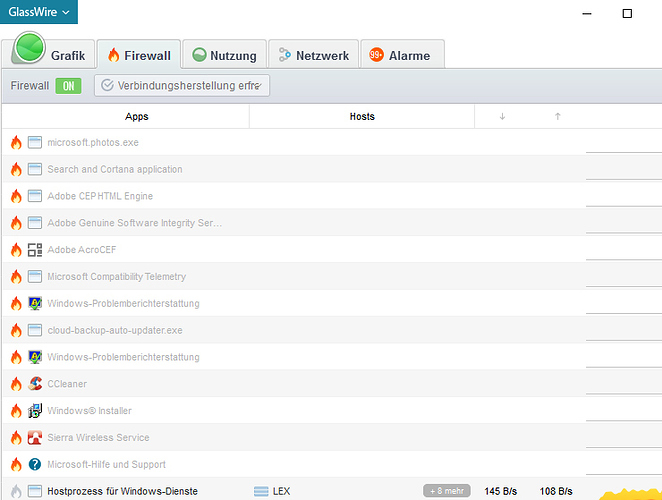Hi
i use putty to connect to my remote-servers. I allowed putty to connect (“Ask to Connect” mode) but after a while (1-2 weeks) the Firewall starts blocking the putty ssh-connections. I have the same problems if i use “Tor Browser” or any other remote service (sshfs, teamviewer, etc) If i deactivate Glasswire temporary everything works again. I ty to reinstall glasswire and reset all firewall-settings from windows firewall.
Systeminfos:
Dell Latitude Laptop
LAN-Connection
Glasswire Basic 1.2.96
Windows 10 Professional x64
No other blocking/virus/security app
@jim_jupiter
Sorry for the problem. I have not seen this reported before, but I recommend trying the following:
- Uninstall GlassWire.
- Go to your Windows Firewall settings and choose "restore defaults.
- Reboot
- Reinstall GlassWire and choose the “clean” install option (unfortunately you will lose your history/settings).
Please let me know if the problem happens again.
I am having the same exact problem. Tried glasswire 2.2 and glasswire 2.1 Unable to resolve issue within the first our, Did everything that was recommended. Uninstalled product, reset windows firewall to default, restarted PC, reinstalled glasswire, selected option to fresh install + reset firewall…
It seems to work at first, but after you restart the app, it is blocked even though it has been allowed.
I have sent a paypal refund request. Could not get this to work. I even attemped to uninstall with revo uninstalled to make sure. Did not work.
Thank you