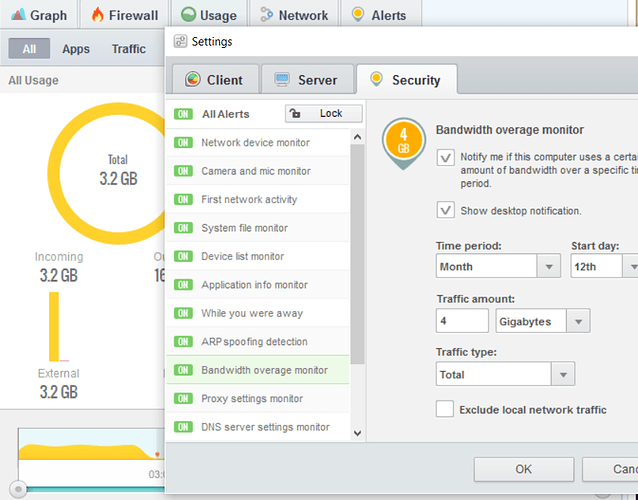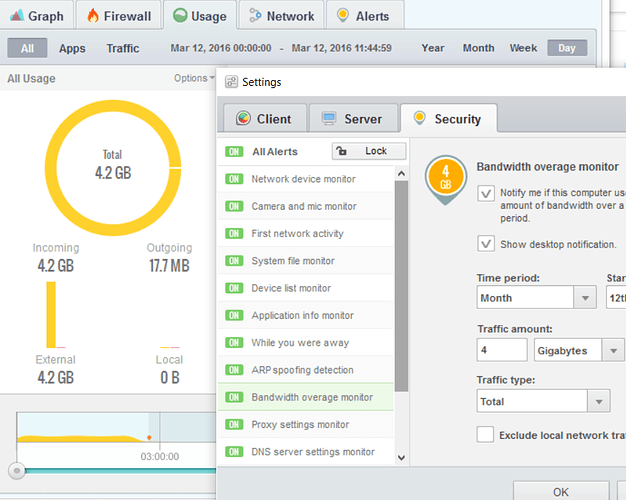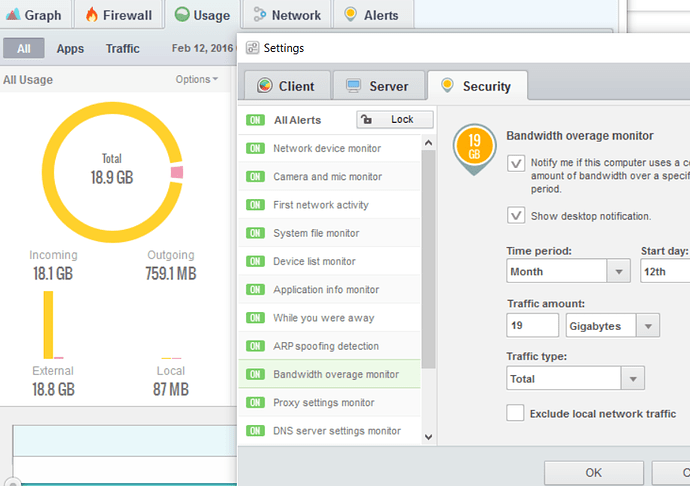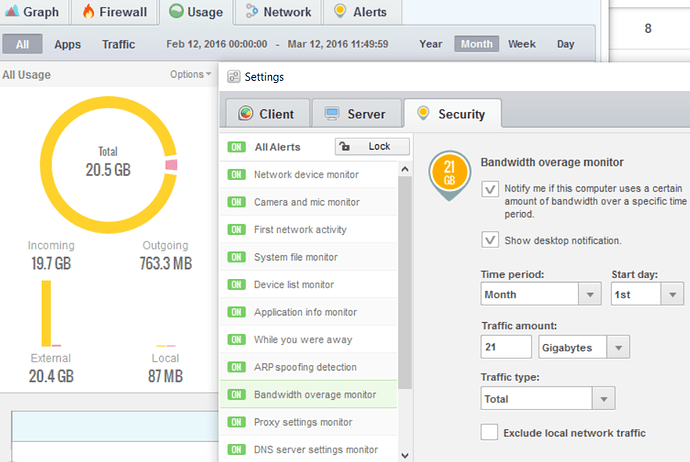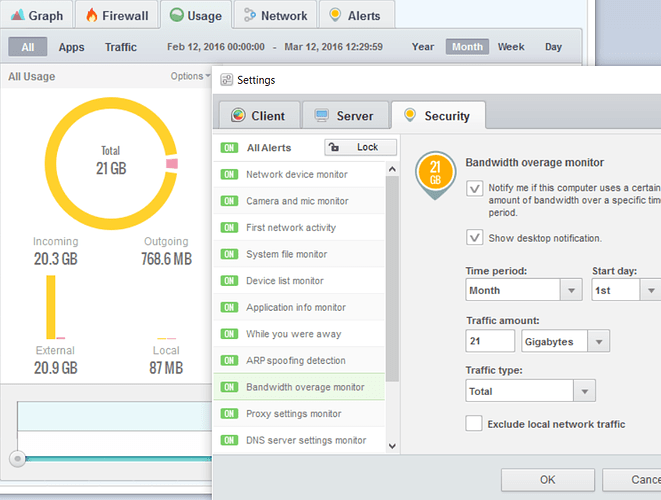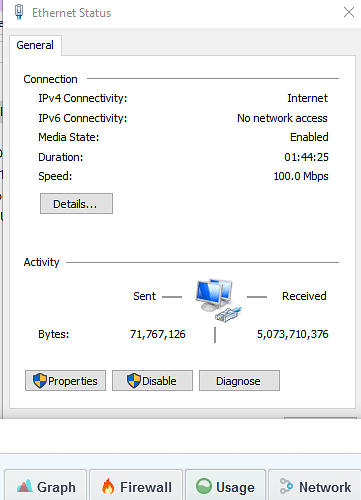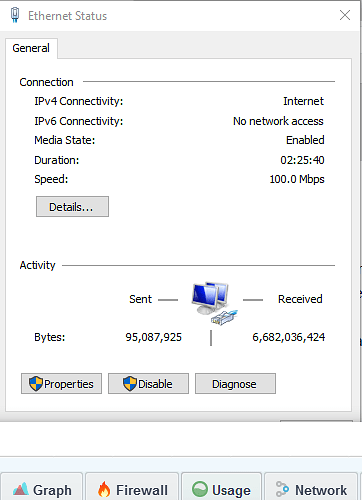I’m wondering if GlassWire allows you to monitor your overall bandwidth usage every month. I have a similar app on my iPhone to monitor data usage, and I can input what date my usage is reset on, and it keeps track of my usage, letting me know what percentage I’ve used. Does this application do anything similar?
I agree that being able to establish a “Month Start” would be helpful to sync up with billing cycles. I can set this with Netgear Genie and it matches up almost perfectly with the info that Verizon provides on their website. Glasswire can’t now be set to match up with these cycles.
@FarazQureshi go to the “usage” tab then look for “options” on the left side. Choose “usage alerts” then choose “start day” as the date your usage is reset on.
My understanding was that sets only a one time bandwidth overage alert. Does is also permanently set the month (and consequently the appropriate week) Usage statistics?
I think it does hold those settings in place and update monthly. If it does not let me know.
GlassWire has been giving me overage warnings each month that I’ve been using it. I’ve just started using the weekly setting instead but haven’t completed a week yet or got to the weekly overage threshold that I set.
The bandwidth overage settings don’t do anything to the usage stats which are kept independent of whether you use the overage warnings.
Edit: I tested that it worked by dropping the limit and got a warning
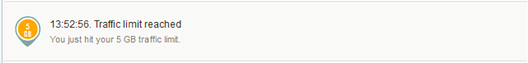
There should be a way to set the “current” bandwidth usage to adjust it if the amount the ISP has on record differs from what GlassWire says.
Ramah, I think you are confirming what I said above – that the Overage Alert is not related to the Usage statistics. Do you agree?
FarazQureshi, While I agree with your request for monthly (weekly?) usage statistics based on a user set start date, I don’t agree that there should be a Glasswire reset. First of all, I want to be able to compare info – if they don’t match closely, I need to know that. Glasswire collects huge amounts of usage data far beyond the basic throughput. I would not want to lose that at all. Nor do I want Glasswire to simply hold the information already provide by my ISP. Perhaps there could be a user option, but I personally would find no value in it.
I can confirm that the overage alert does not relate to the usage statistics.
I can’t tell what it relates too. Maybe I need to restart GlassWire for the overage setting to work properly?.
When I set overage and set a start date other than the 1st of the month I don’t get an alert that relates to those settings. It doesn’t even work if I set the start data back to the start of the month. So maybe richlife69 is correct and I can only get the overage alert once a month?
Test 1 - start date not first of month
Set start day of month to todays date 12th day of March:
Wait for usage to get above the overage “Traffic amount” and no alert is received so I check that the overage settings are unchanged…
Test 2 - start date not first of month and check if alert relates to the usage since the start of month
I set the overage alert to just above the monthly usage stats and that doesn’t get me an alert either. This the before screenshot:
Test 3 - reset start date to first of month
So i reset the start day to the 1st of the month and set a new overage:
I didn’t get an alert at the threshold:
Thanks. We will investigate this more carefully and see if we can recreate this.
I went to another PC where I hadn’t had an alert this month.
It worked fine and displayed a warning:
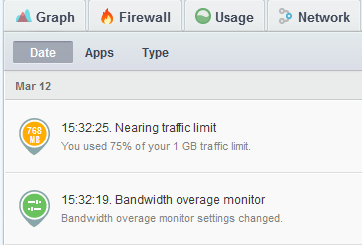
The problem was that the usage stats did not change. The same problem as I’ve had before where I have to completely restart GlassWire to get the stats to update correctly. I used to be certain that it was something to do with sleep or hibernation because that has been the common factor. But this time when GlassWire started it showed a total of 58.3 MB before it changed to 60.1 MB. Maybe the smaller starting figure was pre-hibernation and once GlassWire updated for the current session it didn’t change.
Before downloading the Windows 10 .iso file I’ve received about 5Gb:
After it finishes downloading - 1.8 Gb received - there is no change in the stats:
Can you confirm what version of GlassWire you are using?
I was using 1.1.47b at the time.