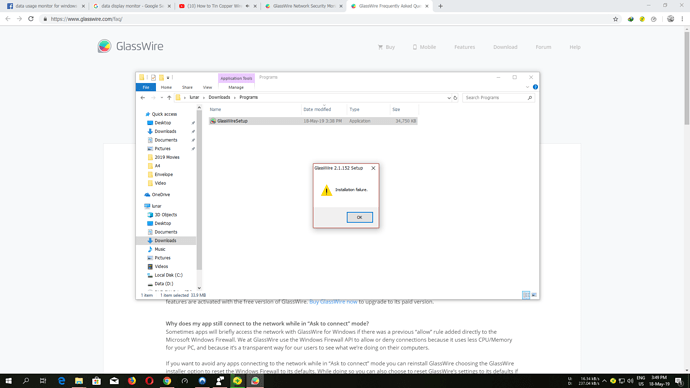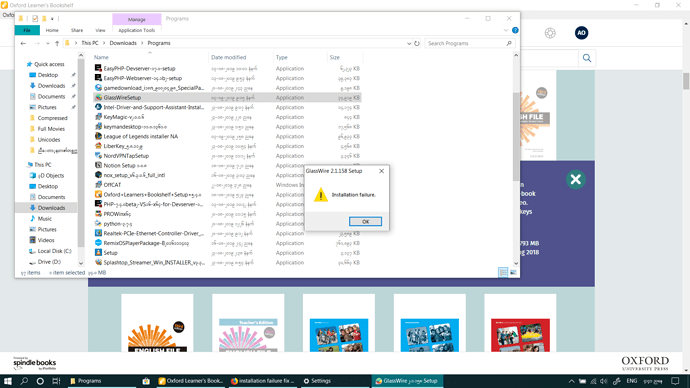I can’t install Glasswire on my windows 10. I already turn off internet security. It only show installation failure! Please help me solve this.
@Lunarboy_Moon May I ask what country you are located in? Feel free to message me privately, thanks. Just click my name on the forum and click “message”.
I have just downloaded the last version from glasswire .com and I have this problem too.
Windows 10/64bit
GlassWire 2.1.158
Country: Iran (I have no problem with android version)
i have the same issues, what can i do ??
Microsoft Windows [Version 10.0.17763.592]
© 2018 Microsoft Corporation. All rights reserved.
![]()
I had installed some time ago, and it worked, with the same windows version. Now i’m trying to install glasswire and this is the result
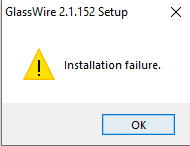
Strange. I will ask our team if they have some ideas.
Do you have a device that doesn’t allow apps outside the Windows store?
Me too, Installed OK but during install two warnings popped up. After finished Run, two items missing and asked to reinstall again. Reinstalled twice , same two files missing even run with Adminstrator mode.
When I checked installed folder, one file missing was put there after I found in nearby Java ver 221 folder and another one QT5Core.dll is inside its folder and msvcp140.dll.
My OS is Windows 7 Ultimate. My Private firewall program was turned off during installation of Glasswire and when running first time.
If you run Windows update and reboot your PC, will GlassWire then start functioning?
thanks Ken,
I ran in Windows 10 and it’s OK now.
Cheers
Same problem facing on my computer, Windows 10 64-bit Built Number 1903. And can’t find a way to fix it. I need help!
I have the same issue. When click on Glasswire installer a dialog pop up with the message: “Installation failure.” I have downloaded the last Glasswire and I have Windows 10 Home.