The problem continues:
Even with 2.2.241:

If you’d like to email us also I can provide the same version I plan to send to @cWal. Sorry for the issue.
I sent a testing version of GlassWire to you both privately via a forum message. Check the top right icon in the forum to see my message. Please enable logging, then send back the logs.
Please send the logs back as an attachment or Cloud drive link file instead of pasting its text directly into the forum if possible. Pasting the text into the forum can cause issues with the log file where it can’t help us.
It wouldn’t install until I completely uninstalled and rebooted. Here’s the error which I’ve had before with special versions:
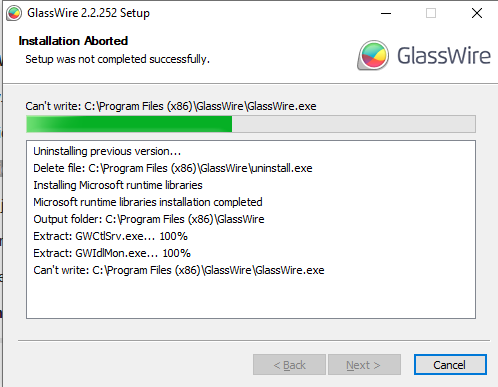
Now the problem appears to have disappeared between 2.2.241 and 2.2.252. But this is a clean install so maybe the DNS alert related to using the historical database.
Thanks, I’ll report this issue.
After investigating this problem in detail with help a user, we found the address is actually being constantly added/removed from the two network interfaces so our detection is actually correct. If your router is malfunctioning like it was in this case you can go to GlassWire’s settings, then click “security” then choose “DNS server settings monitor” and disable the alert.
Or you can choose to fix the problem with your router.
This problem looks like it has been fixed for me with version 2.2.258.
Yes, it should be fixed now.
“Fixed a bug that caused DNS change alerts to constantly appear for some users in some unusual situations.”
Ok I am thinking I have the same troubles being blocked upon signing in with computer during startup. I have to reset my firewall setting to original configuration to get a connection? I have updated to new version 241 as I recall it was clean install. Any suggestions?
Our latest version is 2.2.260. Please update and see if the issue is gone. Our change logs show the issue should now be fixed with 2.2.260.