I use “Ask To Connect” at a regular basis, but today, again I was stuck!
What application is trying to get online? You can’t tell! No possibility to identify an application than its name…
So, why don’t add a context menu to the apps so you could look where it resides, open that folder… you see what I mean.
That is annoying having that blocked app sitting there not knowing what it is, please fix that, would be greatly appreciated!
Open up the full GlassWire window, then go to the “Firewall” tab and find the application and click it to see more details and its location. It’s not optimal though and we hope to improve this in the future. Thanks for your feedback.
that is definitly not working for me, if I have the firewall-tab open and click on any program, nothing happens.
Where should that info appear?
P.S. if that was working I would not have complained at all.
It should look something like the screenshot below where you click the app icon. Please check again. Sorry for any confusion!
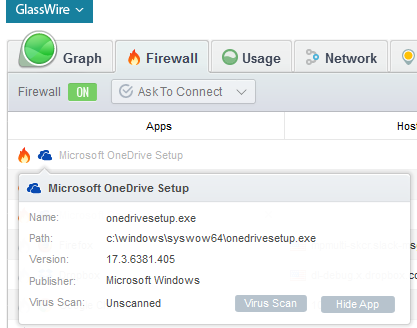
Finally got it, you have to mouseover exactly on the icon else it is not working, really should be full row, thanks for your help!
1 Like