SS2: (or like this)
#7. Final request…
Can we show App data usage bar on the basis of ‘mobile&wifi’ or ‘foreground & background’ too while tapping on ‘mobile & wifi’ usage or ‘foreground & background’ usage if it is added.
SS2: (or like this)
#7. Final request…
Can we show App data usage bar on the basis of ‘mobile&wifi’ or ‘foreground & background’ too while tapping on ‘mobile & wifi’ usage or ‘foreground & background’ usage if it is added.
I hope that you will add the feature of the ability to limit the download and upload speed for all callers on the network through the PC application … I think this will make the program more comprehensive… Thank you very much !!
This fake firewall (Glasswire) will never be like Little Snitch or Agnitum Outpost Firewall.
The “Usage” lists should go to regular vertical scroll bars with long lists – not the painful “subwindow” that has to be manually activated and then appears below the current column. Awkward and unconventional. Also, within this page a search or filtering option should be offered.
For Glasswire mobile, it would be nice to be able to backup your usage stats, even better if it can be to the cloud.
I’m not completely sure but I think you can but you have to use google cloud or another service. The problem is you have to back up your entire phone. I don’t know how else you can do it.
can we please have a button to cleanup/delete ALL firewall rules to apps/paths that no longer exists
I would like to request that there be an option to filter traffic by Network ID. This would be helpful as I often use my phone as a hotspot (as well as connect to wifi) and being able to see the usage of the hotspot only would help me to stay under my monthly limit.
It would be great to have some type of “remove multiple” option for Glassware… or at least some type of message that the same entry is already on/off in the firewall list. (see image) apps like Adobe give multiple entries for the same apps. Also, suppressing the removal of the item with the “x” to the right would be great as well. 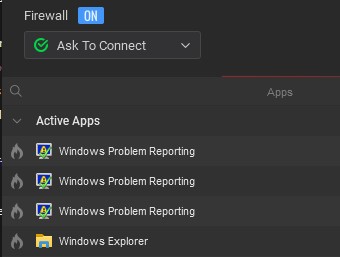
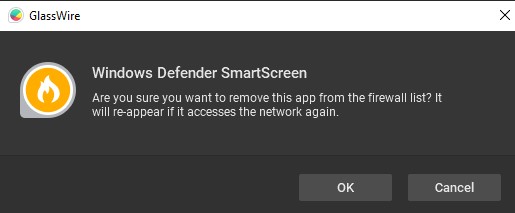 This is the warning I was mentionting above. When I click the “x” to the right of the item, this comes up every time. I think it would be easier if I could either select multiple items to take off of the list, and then see the message, or to just remove this message completely.
This is the warning I was mentionting above. When I click the “x” to the right of the item, this comes up every time. I think it would be easier if I could either select multiple items to take off of the list, and then see the message, or to just remove this message completely.
Thanks for your feedback on improving the firewall.
This is with the Windows app. something like what @Alan_Runyan was saying, but the ability to block specific IP addresses as opposed to the individual app. This could probably be done, by putting an flame next to every IP address that shows up under the app requesting it, and when you click the flame, it adds the IP to the hosts file. This is good for software that would otherwise be good but they keep sending all of your info to the chinese (maxthon for example)
Also, another feature to automatically show the domain name next to the IP like wireshark does in a sense. this way you have more info on what is going on.
It would be great if there was an easy way to select multiple firewall rules to be deleted, for example I have many entries for Avast Antivirus Installer (probably for each update/feature installed etc’) and I wanted to clean that up, currently I had to press X on each row and then wait for the pop-up to show - then press Ok and move to the next row, it was slow and tedious, so I’de love a way to do such a thing faster where I can select all these entries and have one pop-up to delete them all 
It turns out I have many other such cases, for many other programs that have an entry for each new version. I’de like to clean all the old ones, so another idea is to have the date that the entry was added (as a column), that way it would be easy to know which entry is the latest one and even sort by date (currently it seems they all look alike and are not ordered by date, it takes lots of time to figure out which one is the latest.
I think this might be of interest to a number of people.
2 versions of GW :
Best advice I can give is - don’t use avast. They have gotten into too much trouble for monitoring and spying on people. Use the built in Microsoft Defender instead.
I have seen that Microsoft Defender is doing really good these days, I might drop Avast in the near future. 