This is on our “todo” in the near future list.
Dark theme PLEASE.
(I read Ken’s post about the API. I understand the difficulty.)
Still needs me a dark theme whenever possible.
Windows app:
- Customizable alert position (e.g. which monitor & corner)
- In-built update mechanism instead of forwarding to download page
Android app:
- Alerts as push notification in mobile app (e.g. to allow connections in “Ask to connect” mode without tabbing out)
I have used Zone Alarm as my firewall with Win 7 for many years now mainly because it blocks connections automatically and asks, with pop-ups, whether to allow or deny those connections this time or always. Can this type of action be incorporated into GlassWire?
Thanks,
mux
The free version will not ask your permission before allowing outbound connections. It will report on them and also, if you turn on the feature, it will submit files to VirusTotal.com and report back (usually within a couple of seconds) if any of the AV engines there think it is malicious.
The analysis at VirusTotal.com is a killer feature as far as I am concerned. All too often, you can have an unknown program accessing the network. Finding out if any of the AV engines at VirusTotal think it is malicious is great.
All the paid versions of GlassWire can block and ask your permission before allowing apps to access the network. Combined with submission to VirusTotal.com, I think this allows for a very secure configuration.
I like to see of course the Remote on Android to access PC’s data but even more PC to access androids data. I know it’s on the list. I sadly made a thread about the status on it then noticed this darn thing bad me 
One thing I like to see something simple is an option to disable Androids dimming / screen off function while using glasswire. I like to keep it plugged in and just watch it while tethering. Sadly android has no screen off disable function but apps can actually do this and rather not have to rely on third party.
Hi. I’m trying to get a Little Snitch like experience on Windows.
The three features I would like to see, in order of priority:
-
Geomap of IPs and connections (someone else asked for this)
-
Ability to say Block this forever, for 15m, 1h, until I logout
-
Syndication support for block ip’s and hostnames (little snitch just released this) feed
I used Glasswire awhile back but I need a bit more feature parity with Little Snitch before I use it.
Thanks for your feedback. What does “syndication support” mean exactly? I searched around on Google and could not find anything about that term and Little Snitch.
From LS homepage:
Subscribe to blocklists
Benefit from the community’s expertise: Subscribe to rule groups from other users and prevent your Mac from connecting to selected ad servers, phishing servers, trackers, etc.
Protecting your privacy has never been easier.
Multiple modes: Currently GlassWire has two modes of firewall; on or off. I suggest having other ways to limit the bandwidth that can consume each application, for example: closed, low, medium, high and open, where closed and open correspond to the current on and off.
The reason for this suggestion is to be able to limit applications such as windows update that depletes the bandwidth for 3Mb connections or less.
This thread is a bit old. Lots of ideas. The most “likes” any suggestion received was seven. My request for a fixed scale in the graph received six likes. I originally requested this during version 1.0; two and half years ago. Yet it hardly receives lip service. I have purchased GlassWire, yet, sadly, don’t use it at all as the constantly varying scale this makes the graph very cumbersome for me. Can’t make a quick glance to assess. Have to look at the scale and do mental work to absorb it. Would really appreciate this, what seems to me, basic request.
I would like to see the ability to block an executable from using the network via windows shell click. The ability to right click on a file and block it from the internet. Man, if you could add that, it would be great!
Hi all those at dyna-awesome Glasswire,
I’ve looked through the requests…not with a degree of intensity, but from a UX (user experience) perspective, I’d like to address some issues.
-
I’ve noticed a carry-over of apps when switching between saved firewall profiles which weren’t originally apart of the listed apps of a previously viewed saved profile. I may be bringing up an issue already stated, but I didn’t see it in my initial searches. * I reviewed the “firewall tab” information: I used the same option “Ask to connect” while switching between profiles.I hope this helps to narrow the trouble shooting process.
-
As a result of the issue occurring in my first inquiry, manually deleting apps - selecting the “x” to restore a previously created and saved profile its original state over and over, is a bit time consuming. Has this occurred for other users, or is it related to my system?
-
Addressing the UI - (user interface) regarding the selection and removal of apps from the list is not a fluid process.
May I offer some humble suggestions?
-
Displaying a radio selection box at the top of the column which would allow users to
A. Select all apps if desired
B. A square/circle radio box for users to select individual desired apps
C. After desired selections - delete unwanted apps from firewall profile.
My thought process regarding this suggestion is related to speed and efficiency for the user. This would foster a more positive user experience and increase product use desirability.
I’ve been mulling over this for a couple of months. I love your work and hope the book provided some insight.
Hope all is well, Keep up the great work
Export report for all function.
Don’t know how actively this is being looked at but I’ll give it a try.
Usage tab:
Search bar for ‘Apps’ and ‘Hosts’ columns
Option to monitor an app (log IPs connected to with the timestamps and the network traffic in a text file)
Firewall tab:
Search bar for ‘Apps’ column
Multi select to delete multiple entries at once
Add the possibility to block IPs -> Add a ‘Block’ entry to the IP 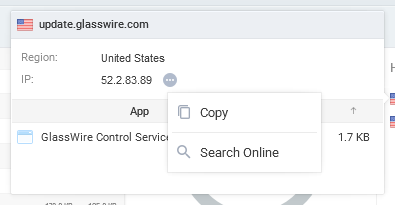
[Feature Request - Windows]
Glasswire without GUI for remote servers. Please introduce version or *option on default software settings for run glasswire without gui.
Thanks.
I’d love to see the mobile app have access to PC data, on the flip side ability to add mobile into desktop app too
I know this has been requested in the past, but traffic shaping (throttling certain applications). It would change this from a pretty nice tool to a must have.
I’d like to have a widget for the taskbar (not the mini viewer) displaying the current bandwidth usage. (Like e.g. NetSpeedMonitor does)
Or does this exist already and I just can’t find it?
If this gets added I’ll instantly buy ELITE.