Been wanting this one for a long time…
A 30 minute span for the Graphs screen. Better yet, a Custom.
Cheers.
Been wanting this one for a long time…
A 30 minute span for the Graphs screen. Better yet, a Custom.
Cheers.
In Things, it would be nice to adjust and move columns. It would be nice to have a network map in there. And why I bought this, I assumed it would show usage by device. This could be under Things or a tab under Usage. Have a search window on every screen or allow Ctrl-F work to search in the page. Is the info in a log file? I will search for it.
Just bumping so this thread is more visible! Thanks everyone for your feedback and Happy New Year!
Never mind! I forgot about that slider at the bottom. Moving it to show 30 minutes under the 3-hour screen is easy-peasy.
I am brand new to GW. I am using the windows version. I liked it so much that I brought copies for my whole team. The team loves it too but would like to see a few things to added to make it even more awesome.
Suggestion for Glasswire Windows Version:
Though already requested many times by others too, I would like to remind once again and add my vote for this feature.
#1. Please include the speed meter in the Task bar too so that we can view the current data speed without going to the app or anywhere leaving the app which we are working on.
#2. Also can you include the monthly data usage graph like that of on the android version so that we can view our daily data usage.
Glasswire Android
#1. Please add the speed meter to the status bar too. And on the notification, show Download and Upload speed separately.
#2. A lot of review on the play store has asked for the speed test feature, we can simply add ‘speedtest(dot)net’ page in one tab for this feature.
#3. In app usage stats can you also add the foreground and background data usage details too separately for both mobile and wifi.
#4. Android 6 and further have ability to show data usage by SIM1 and SIM2 so we can also show usage as per SIM or Data Plan as per SIM for dual SIM devices.
#5. KB option in data plan limit is obsolete, so can be removed.
#6. Option to choose between ‘data’, ‘wifi’ or ‘data & wifi’ UI can be changed from list to button like in the SS. If possible, SIM1, SIM2, WIFI, and TOTAL can be placed instead of previous.
SS2: (or like this)
#7. Final request…
Can we show App data usage bar on the basis of ‘mobile&wifi’ or ‘foreground & background’ too while tapping on ‘mobile & wifi’ usage or ‘foreground & background’ usage if it is added.
I hope that you will add the feature of the ability to limit the download and upload speed for all callers on the network through the PC application … I think this will make the program more comprehensive… Thank you very much !!
This fake firewall (Glasswire) will never be like Little Snitch or Agnitum Outpost Firewall.
The “Usage” lists should go to regular vertical scroll bars with long lists – not the painful “subwindow” that has to be manually activated and then appears below the current column. Awkward and unconventional. Also, within this page a search or filtering option should be offered.
For Glasswire mobile, it would be nice to be able to backup your usage stats, even better if it can be to the cloud.
I’m not completely sure but I think you can but you have to use google cloud or another service. The problem is you have to back up your entire phone. I don’t know how else you can do it.
can we please have a button to cleanup/delete ALL firewall rules to apps/paths that no longer exists
I would like to request that there be an option to filter traffic by Network ID. This would be helpful as I often use my phone as a hotspot (as well as connect to wifi) and being able to see the usage of the hotspot only would help me to stay under my monthly limit.
It would be great to have some type of “remove multiple” option for Glassware… or at least some type of message that the same entry is already on/off in the firewall list. (see image) apps like Adobe give multiple entries for the same apps. Also, suppressing the removal of the item with the “x” to the right would be great as well. 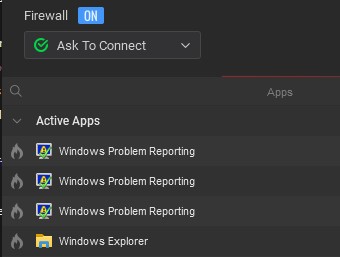
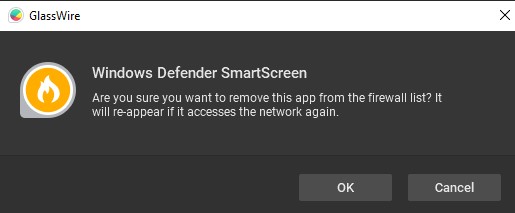 This is the warning I was mentionting above. When I click the “x” to the right of the item, this comes up every time. I think it would be easier if I could either select multiple items to take off of the list, and then see the message, or to just remove this message completely.
This is the warning I was mentionting above. When I click the “x” to the right of the item, this comes up every time. I think it would be easier if I could either select multiple items to take off of the list, and then see the message, or to just remove this message completely.
Thanks for your feedback on improving the firewall.