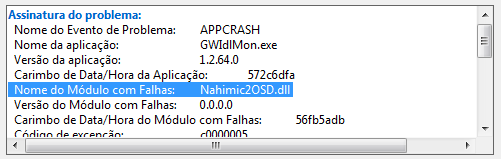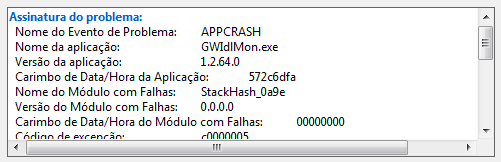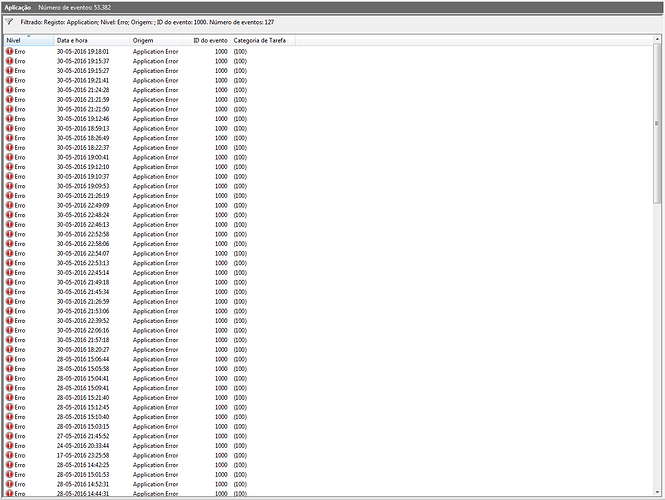Hey, sorry for the delay… to much work… I uninstalled the beta version of asus phoebus and installed the 10.0.1.40 version and, until now, no problems found… thanks for you help and feedback… if i can help in anything, ask, wait (with some patience) and i will try…
So MSI has released a new version of their Audio driver and Nahimic. The Nahimic version takes a big leap from 1.2.13 to 2.2.3.
Installed and till now no crashes. I will report if they recur.
Still no dumps… I will keep watching…
Installed 1.2.64 beta today morning and the dumps are back… sigh…
Sorry to hear. If you do a clean install of GlassWire does it help?
I did a clean install both for Glasswire and Nahimic and will keep an eye out. One thing that I noticed was that the frequency of the dumps now had reduced quite a bit. Previouly I would get about 15 dmp files in about 5-10 minutes… now i get about 2 or 3. Monitoring the situation…
Did clean installs for both Nahimic and Glasswire again ! Back to square one… Tons of dumps in the span of minutes 
This problem is a mystery to use because we don’t do anything with audio. We don’t understand why Nahimic causes this problem.
I have updated Glasswire to the latest version (1.2.64b) along with the Audio Drivers + Nahimic from 1.2.13 to 2.2.3. So far no crashes (keeping both programs open simultaneously).
First post to circumvent the link restriction.
Second post. Blah blah
Goddamnit how many posts before I can post a link to my crash dumps?
This is ridiculous, stupid restrictions on the number of posts and no way to provide dumps for analysis.
I don’t think I will be returning to provide mine.
Sorry, we don’t make this forum software. It’s by a company called Discourse. Unfortunately if we allowed links right away the forum would be inundated with spam.
https://www.glasswire.com/contact/
Please email us the dumps by uploading them to Google Drive or Dropbox if you don’t mind, but I think it’s probably due to Nahimic audio if you use that?
Glasswire Team,
Back to square one. Have multiple dumps on desktop at regular intervals. Sucks 
Sorry @abesh. Nahimic was reported to cause a similar problem with Firefox also here https://support.mozilla.org/en-US/questions/1113959 . We’re still working on seeing what we can do on our end. I was told we emailed Nahimic but did not get a response yet.
I think you said you already updated, but for the sake of other people you can download the latest Nahimic software here https://service.msicomputer.com/msi_user/support/TechFAQdetail.aspx?formid=3305 that might solve the problem for some people, or just remove it from your PC.
Started happening today again when I connected to the school Wi-Fi which rarely works properly and then disable the Wi-Fi connection and switch to a LAN cable.
Dumps are and have been still happening as I’m using the LAN cable connection right now.
Some dumps: mega.nz/#!48xSHBAJ!VavlR_HN8r6XHoah-jEuaZGGCj3imAul3TiMEyyHRLs
Some crashes say the faulty module is StackHash_0a9e, the others Nahimic2OSD.dll as seen below
I think I’ll open a thread on the MSI forums regarding Nahimic when I get some time to.
I can’t link to stuff as a new account, so add http:// to the links provided above
I contacted the MSI support and they told me to update to Nahimic 2.2.7 which is a new update which they have rolled out today together with an update for the audio drivers as well.
Can’t post a specific link to the update as each NB Model/OS have different drivers, but for mine (GE62, Win7 x64) it is
http://download.msi.com/nb_drivers/ad/Audio%20driver_6.0.1.7818%20and%20Nahimic_2.2.7.zip
Haven’t got to testing with it yet
No good.
I’ve been contacting MSI on a ticket for a whole week but they said it was an OS problem and told me to:
- Update Nahimic
- Reinstall Firefox & Glasswire
- Reinstall the OS
- Reinstall the OS

(My laptop does not come with any OS besides FreeDOS for basic memory (RAM) tests, but obviously I’m using Windows that being stated several times in the ticket)
This is a screenshot of my event viewer:
I ended up uninstalling Nahimic because I like being able to use my laptop.