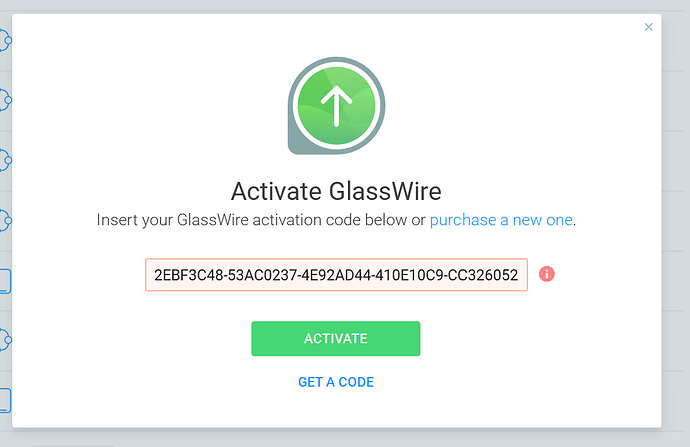I just got a notification about 20 minutes ago saying to upgrade if i wanted to continue using it. I purchased it back in March and it has been running great ever since but now it’s not activated and will not accept my code. Who do i contact for help?
Got it activated by installing an older build. This was not a good experience and something Glasswire needs to address and make sure it doesn’t happen to future people. I only fixed it because someone else had the same issue 12 days ago
Sorry for the issue. I think you’re the person I assisted via the helpdesk?
Do you use any cleaning software? If so, please white list the programdata/glasswire folder. This issue is usually due to our files getting deleted by “cleaning” apps.
But perhaps that doesn’t apply to you? I should have asked that via the helpdesk.
Yes that was me. I just emailed you back. It is working again so not entirely sure what caused it. I do not use any cleaning programs, they always seem to cause more harm than they try to solve. It’s fixed though so that’s all that matters, thank you for reaching out though!
Same issue here, no response from Glassware. Product code worked for about a week, then it reverted to free edition.
No response from Glasswire.
Mine just did the same thing. It deactivated and it says my code is invalid.
Make sure your firewall has a rule for activate.glasswire.com. I had a similar issue until our proxy server and firewall allowed this traffic.
Also if your key continues to deactivate, make sure your computer is sleeping correctly. My theory is that I was off the network too long and got too many “License verification failed” events which would auto-deactivate my key.
Hope that helps.
Deactivated yet again, third time so far. Last time only lasted a couple days.
Code becomes invalid, over and over again. No firewall issues with activate glasswire com although there was an initial certificate issue.
No changes, just install, add the code, which is confirmed (see image) and it decides to become invalid for some reason.
Support simply sends me the same cut and paste email asks me to set the log on, but there is no way to do that in the doc. Refers to the mobile app but my install is on windows and I don’t use android phones.
The only outstanding issue, other than turning on the logs without any indication of how to do so, is that my PC might not be sleeping correctly. No indication of what that is, how to check, how to resolve, etc.
My code is always reset, often fails anyway, have to reinstall “clean” to get it to work again.
Perhaps it’s a problem with the code and a new one needs to be issued. Since it goes invalid time and time again and has to be “reset” (whatever that means) and the software reinstalled, I’m guessing it can be set off permanently to avoid unpaid use.
Glad I haven’t recommended this otherwise excellent tool to anyone yet. Never had any problem with any network tool or any other software for that matter until Glasswire.
Pic shows it works, at least for a couple of days.
I sent them my logs as instructed but they didn’t appear to look at them. They responded with what I’ve been posting in the forums, which I don’t think has been confirmed at all to my knowledge.
Ken has instructions here to generate GlassWire logs
For checking sleep we tend to use powercfg.exe:
- Powercfg.exe /systempowerreport
- Powercfg.exe /systemsleepdiagnostics
Lot of good stuff with that tool
We looked at the logs. It looks like we were able to find a solution to help and our next update will have it. Thanks for taking the time to send the logs.