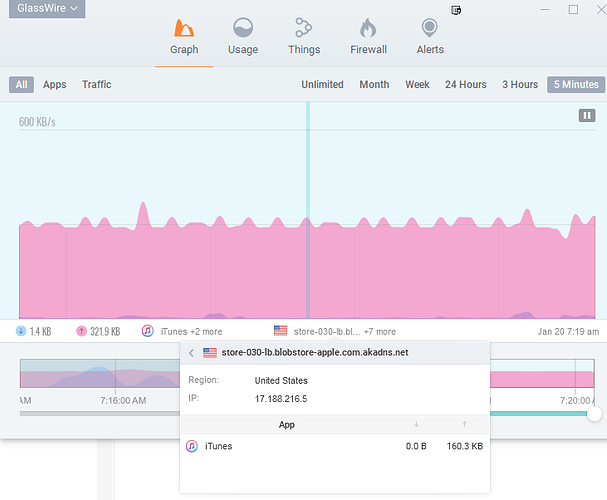So what I’m saying is that GlassWire appears to be counting both IPs in the bandwidth calculation (300KB), although the total upload bandwidth used by the entire process is only 150KB.
Also, thank you for the information on Discourse. I do completely understand limiting new users, I was just somewhat miffed that it did not tell me there would be hyperlink restrictions until after I’d attempted to submit my topic (not as I was creating it).