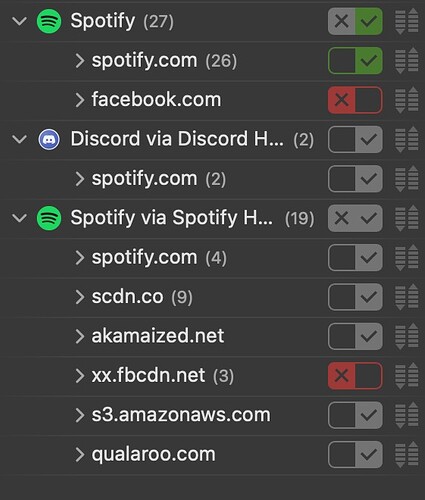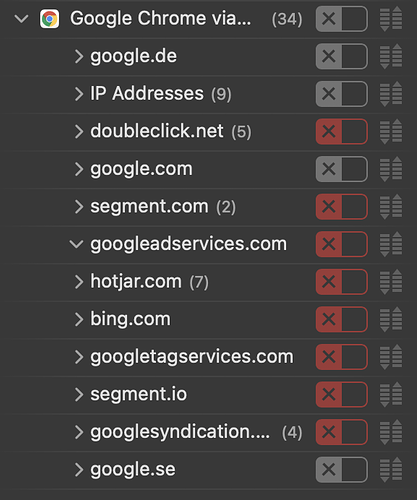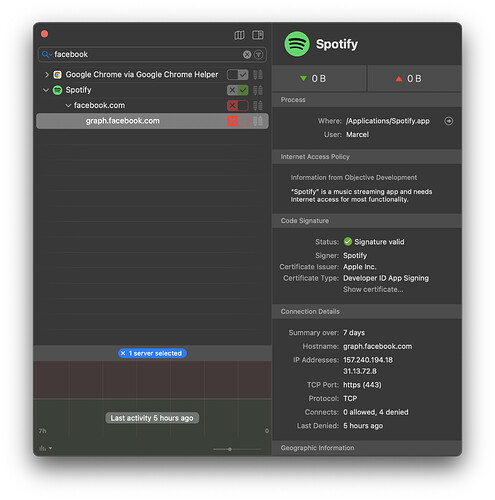It’s on our todo list and we’re actively working on it.
Looking at switching from Jetico Personal Firewall which is way more feature packed, but way less user friendly, and I do mean WAY less user friendly, but the fact you can’t block IP addresses, or set ports that programs can/can’t use is big.
3 things I look for in a software firewall:
1.) Ability to block software and allow others
2.) Ability to block IP addresses
3.) Ability to block software based on ports
You can’t yet do 2 or 3 in GlassWire but, In the meantime, you could use scripts to do this, e.g. for IP blocking:
I totally agree that Jetico Personal Firewall is way less user friendly. I used it for several years back before Windows Firewall with Advanced Security came out.
For anyone else who reads this, a good reason for switching from Jetico Personal Firewall is that it is no longer being developed - development ceased a couple of years ago - and only supports Windows versions up to Windows 8.
(It says I can’t post links, so whenever you see @@@ in this post, prevent it’s the website for a hypothetical program called XYZ. So, maybe something that sounds similar to xyz dot comma.)
Since I see you’re working on this, I wanted to describe what I’m looking for in a program like this.
I want a program which by default blocks all in and outgoing traffic. (GlassWire’s “Ask To Connect” mode looks to do this.)
When a program tries accessing the network, I want a popup describing what it’s trying to do. GlassWire’s “First Network Access” popup shows the name of the program and the IP address. It should really also show the reverse lookup, as it does in the Firewall tab under Hosts. Otherwise, a lot of the time when this popup comes up, I’m going to have to do manual reverse lookups which is going to get really boring, knowing GlassWire already has that information internally.
Here’s the MOST important part. This popup shouldn’t only have “Allow” and “Deny”. It should have more options. Like, I don’t want XYZ auto updating, so block XYZ from accessing @@@. But, chrome, which I’d probably give an “access anything” approval to should be allowed to still access @@@. If XYZ tries accessing another site, I should get another popup, and maybe this time I’d say to allow all access. This would be secondary to the block on it accessing @@@, so XYZ could access anything except for @@@.
Basically, I want to custom tailor exactly what a program can and can’t do on the network, very specifically to that program.
new to GW using it for 2 days, I’ve been using proxifier to block hosts when I’m using VPN but found out GW identify VPN as local connection easily and the only thing I need is this feature so how many years does it take?
Unfortunately, a very recent update from GlassWire didn’t include any date but @Ken_GlassWire may be able to provide an estimated timeframe:
Hello. is this “feature” now availible?
because i bought it and i cant block ip’s ?! only Applications?
That takes 4 years?
It looks like the product will not be developed any further?
We are developing GlassWire all the time, in fact our change list is here https://www.glasswire.com/changes/ and we just released an update this week! Also, you may notice I work hard to support users and answer them all the time in the forum here. Do you see all my posts and replies? We work really hard to help our fans and we are grateful for their support!
We have tested host blocking a bit and we have found technical issues, plus we have done some polls with our large email newsletter list to see what our fans want and this isn’t high on their list.
Saying that though, we still have this on our “to do” list.
Please let me know more details about how you plan to use host blocking with GlassWire and why it’s so useful for you? It will help us understand the best way to implement this feature.
I would always recommend testing the trial version before purchase, before deciding if it’s right for you. You can test the full GlassWire with all features free for 7 days.
https://www.glasswire.com/faq/
Good Afternoon Ken,
I agree with Smudo that it should not take 4 years to develop a simple feature that most Network Administrators and regular people need! This feature of blocking individual and/or URL should have been added to GlassWire years ago! Please release this feature as soon as possible. Is it so much to ask to release a feature that most people need and want?
I have problem with filezilla when my website
Any updates on this? Seems like this would be a good feature considering it’s been requested for 4+ years now. Had to join the forum just to ask, PLEASE, make this feature? I’m begging you Ken. 
Just created an account to give some feedback.
I am a macOS user and use Little Snitch, but was trying to find an alternative
for Windows for family, friends and me when I have to work with windows.
Here is a simple example, why you would want to block specific connections of an app:
As seen in the picture, Spotify tries to connect to facebook via 2 domains. This is something not wanted by me and therefore blocked. There are other examples like trackers from hotjar, segment, doubleclick etc. to name a few that are tracking your behaviour on websites. Those are not blocked by adblockers and something you won’t even notice.
I myself also don’t buy this product, as it doesn’t have this feature since years. Therefore I’m also not on the mail list, which sry to say to me just seems to be an excuse.
Blocking custom websites, domains, ip’s etc. has tremendous power.
As a new user I could only post 1 media. Here is the example of chromes connection on different websites like youtube using doubleclick, hotjar etc.
Wow, it’s very lame Spotify’s app connects to Facebook, but I guess it’s because Facebook is one of their logon methods. Thanks for these details so we can understand how host blocking can become more useful in the future.
Double checking the connection behind it, it wants to connect to the facebook api via graph.facebook:
Still something I never use and rather have blocked. Furthermore the search makes it super easy to find these things and you can then dig deeper.
Yes, GlassWire needs the ability to block individual connections to programs. I run a small game server and while its easy enough to jump over to the firewall and add an IP to my block rule it would be quicker and easier to do it from the UI in GW if there is a troublesome player (cheater) ruining the game…
It’s nice to be able to copy the IP from Glasswire as it is though. It’s easier than opening and searching server logs or scrolling back in the server console to find it.
Maybe make it an advanced option hidden in the settings to enable this feature? That and a warning message on enabling it might prevent the average user from accidentally blocking an important connection.
Thanks for explaining this scenario where per-app host blocking would be useful with GlassWire. We appreciate your details and feedback.
I have the same problem