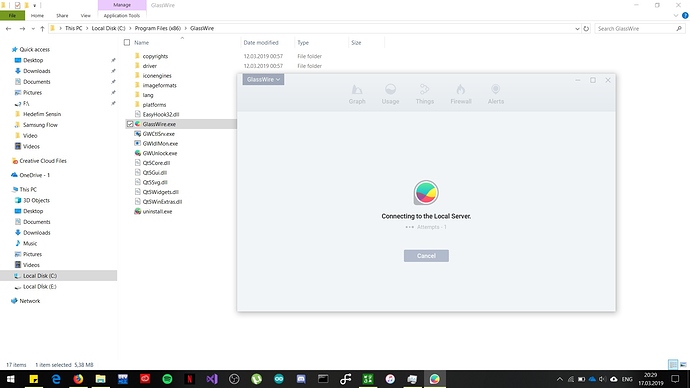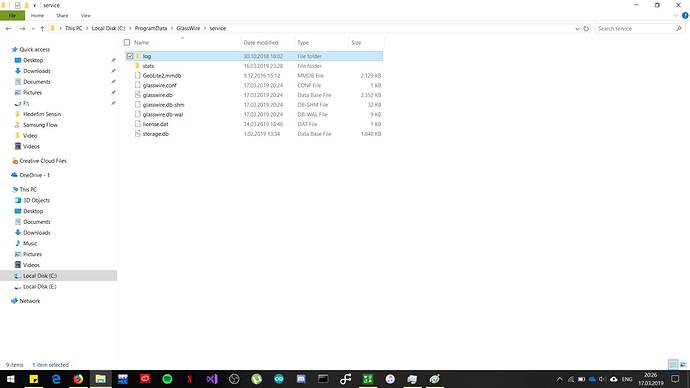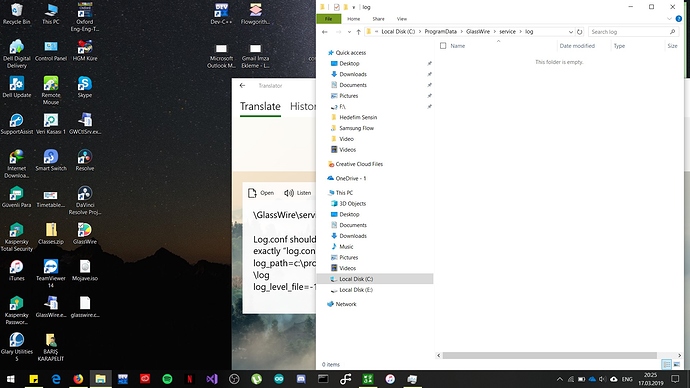Does not show any data on the graphics screen.The firewall also shuts down
Have you used GlassWire before or are you new? If you uninstall, reboot, then reinstall our latest software with the “clean install” option checked does it help?
I’ve been using it before. The clean institution did a two days after normal worked and the graphical display and usage screen also showed no data. I did a clean install of the app two or three times, but I got the same result.
Sorry, what error do you see? Is there an error? It will help me to give some suggestions.
Nothing appears on the Graphics screen and the usage screen
Could you try a second clean install, or does that no longer help? Do you use a third part security application that could be killing our service? If so could you temporarily disable it to see if that’s the issue?
If it does not help please send us logs.
https://www.glasswire.com/contact/
- Stop the GlassWire service;
- Copy log.conf to C:\ProgramData\GlassWire\service
- Start the GlassWire service and reproduce the problem
- Send us the logs from C:\ProgramData\GlassWire\service\log
Log.conf should be a notepad file called exactly “log.conf” with these two lines only:
log_path=c:\programdata\glasswire\service\log
log_level_file=-1
I looked at the places you said, but no files.
When the bidet turned off the application and then gave this error. Error = Glasswire cannot connect to the local server.
This text will be hidden
[/details]
](http://)
After giving the Error pops up such a file to the desktop
GWCtlSrv.exe.12208.dmp
The file url :
(Edited by GlassWire team) - Got it, thank you.
My file can be found via this link:
I don’t understand what you mean
wanted to share a screenshot of my C log with you, but can’t as I’m a newbie on the forum haha, so the system does not allow any files or links from me for now.
Sorry 
There’s nothing in the Log file. I will share it Though