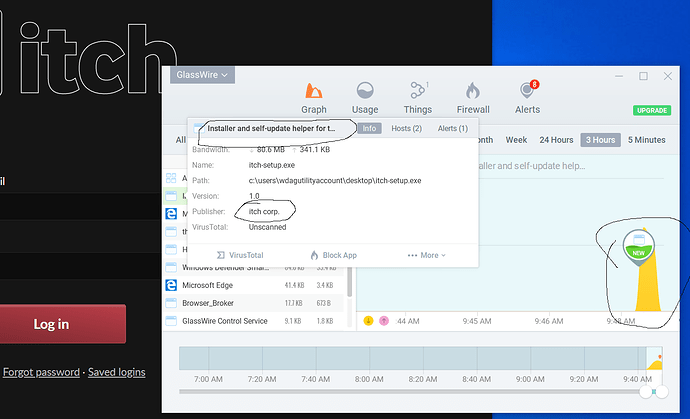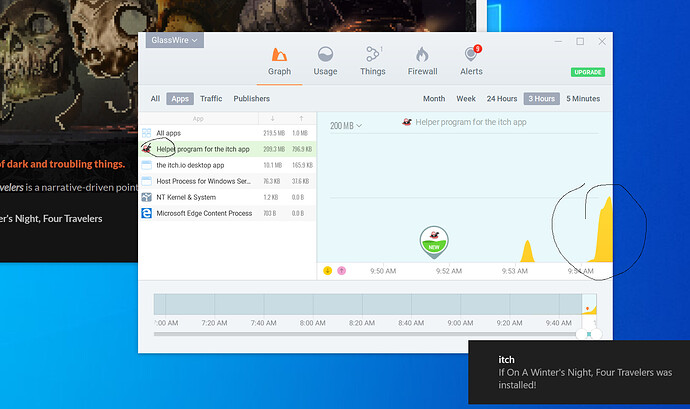I got Glasswire (lite), but doesn’t detect all my programs. I was downloading a program off the Itch launcher which said was downloading at around 1.3 MB/s; but, Glasswire said (and only for a few seconds) that Itch was only using a couple kB/s. Is this a problem with just lite or both versions?
Sorry for the issue. We are listed on Itch so I know about it. I will install this app and GlassWire on a VM today to test and send the screenshots of its network activity.
I believe it’s possible the Itch.io app could run off of Edge/IE, so if that’s the case you’d see the network activity from that browser app instead. Some Windows apps can work that way sometimes.
If you just installed GlassWire recently please reboot. We warn with our installer that if you install GlassWire you should reboot or it may not pick up current network activity that is happening immediately on its install.
We use a Windows API for network monitoring so it’s not really possible for us to somehow miss things randomly, besides this temporary issue that can happen on install (that we warn about) that’s outside our control.
I installed the Itch app and tested. Here is what I found.
-
The Itch installer was picked up with no issues.
-
The Itch app has two parts, one is called the Itch.io desktop app, and the other is called “Helper program for the itch app”. Perhaps you missed this helper program?
-
I downloaded a game and you can see the results above. It seemed to pick up the game install with no problems. However, this app sends the data through its “Helper program” and not the Itch desktop app itself.
It’s interesting how Itch has two separate apps, and how they send data through the “helper” app, instead of the main Itch app. I can understand how this might look like GlassWire does not show the data in the Itch app.
Please let me know if I misunderstood something and thanks for your report.