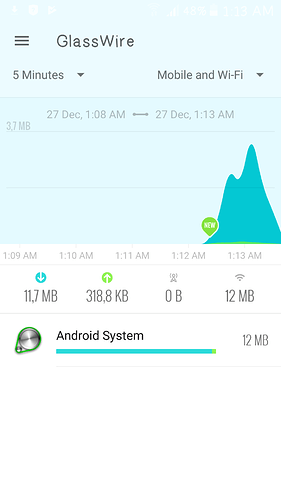I installed glasswire on my android lollipop and the app is only showing usage for “androidsystem” no other apps show up iv tried factory reset installing older version but nothing will work help
does not work for about a day, connection error, reset could not be completed
Do you use Android’s Data Saver mode? If so can you white list GlassWire there? It will allow it to count properly.
Please download our latest version and install it using our “clean” install option. Do you get any .dmp files on your desktop?
no I’m not using any sort of data saver I really like this app and wish it would work
If you uninstall the app, then reinstall it from Google Play and make sure to allow all privileges, does that solve it? If not please go to the top left GlassWire menu and choose “send feedback” to send logs so we can investigate why this happens with your phone type.
Yes, there are a lot of dmp on the desktop, and what kind of clean installation do I click on the social site to download and install the problem does not go away, where to download? Thank you!
Yes, there are a lot of dmp on the desktop, and what kind of clean installation do I click on the social site to download and install the problem does not go away, where to download? Thank you!
if you run Windows Update on that machine, does it solve the problem? What version of Windows are you using?
Can you email us the .dmp files using a cloud service like Google Drive (sorry, the files are a bit large).
I delete glasswire with ccleaner, then I download it from the official glasswire site but it does not work again, what should I do? And why bmp appear? (now download bmp and skins link)
Many uninstaller/cleaning apps cannot delete GlassWire properly because we have a driver. You should only uninstall GlassWire in add/remove programs. This could be the issue.
Please reinstall GlassWire with its “clean” install option, then uninstall it again in add/remove programs, then reinstall as “clean” one last time.
here is the download link for dmp
http://dropmefiles.com/Obf39
deleted the program as well, manually cleaned the registry of the records about the program, installed the same all the same problem “service is not available” what to do and why does such a problem arise because of what?
The dmp showed that the GlassWire database was corrupted, so doing a clean install after removing GlassWire in add/remove programs (not using a third party cleaner!) should solve it.
It did not solve it? Did you do the “reboot” step after uninstalling GlassWire? It’s an important step.
now I’ll try again with the reboot, and why the database is corrupted, it worked fine and stopped with what is connected in order to avoid this problem in the future?
Everything works, thank you! And why did this problem arise?
Somehow the GlassWire database was corrupted. I have had this reported where it was caused by a third party uninstaller was used that did not know how to remove our driver properly. Since our app uses a driver sometimes third party installers/cleaners can cause errors, and our driver continues to sit in the OS and it does not know it should be removed, so it causes problems and GlassWire database corruptions.