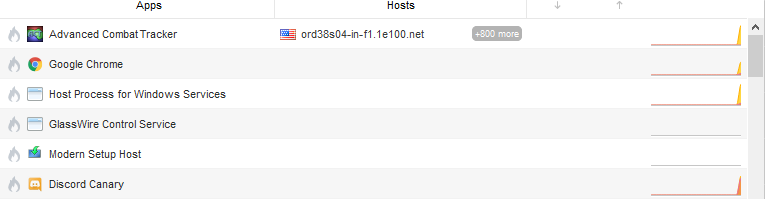I use an application called Advanced Combat Tracker (ACT) for parsing MMO combat data, and it seems like since I first used ACT, glasswire will not read any more network data, it’s just stuck “Loading network data”. it will sometimes reconnect if I restart the glasswire monitoring process, but it seems pretty inconsistant. I’m not sure if this is due to the way that ACT reads network data or what, but any advice would be appreciated.
I’m unfamiliar with that application. Does it use a lot of network connections simultaneously?
Try uninstalling GlassWire, rebooting, then reinstalling with our “clean” install option and let me know if that solves it. If it still crashes please send us details on where to download ACT so we can test with it.
Yeah, I’ve tried the clean install methods, unfortunately.
here’s the website:
advancedcombattracker.com/home.php
here’s the plugin that I use, it mainly parses network data sent to the servers for accuracy: github.com/ravahn/FFXIV_ACT_Plugin
(Can’t embed link since I’m new to the forums)
If you stop our service, then restart it does GlassWire start working again? Go to the task manager, then services.
Next check the network activity of that app. Is it contacting a ton of hosts simultaneously or what is it doing that’s unusual?
seems like upon restarting the service, ACT shows up as running and handling all network requests, even though the app isn’t running at all.
Looks like it’s doing something crazy contacting 800+ hosts simultaneously. Are you sure it doesn’t have a driver or something that’s running in the background?
Pretty certain, I’ve looked through process explorer and windows services, cannot find anything related to it.
Currently, if you go to your “Network” tab set to “5 minutes” do you see “Advanced Combat Tracker” there? If you click it, does it show it is using the network there?
The photo you sent was from the firewall, so it can show past activity there, not current.
If you upload ACT to VirusTotal.com what does it show there?
I don’t see it within the last 5 minutes.
GlassWire’s job is to log your network activity, and log your hosts. The app you’re using is connecting to over 800+ hosts simultaneously. GlassWire doesn’t have the ability to get enough memory on your PC (maybe it’s being used by your game or other apps) to keep up with all the hosts so it crashes.
You can go to the top left GlassWire menu and switch to “Incognito” when using this app.
Meanwhile we’re working on an updated version that allows you to disable host logging completely so you can just see how much data you are using without hosts for unusual scenarios like this one.
To me it seems like glasswire gets confused and bundles every connection into this one. I checked windows network activity and Advanced Combat Tracker doesn’t seem to have any outbound network activity. I have a feeling that glasswire just doesn’t play nice with the way that ACT scans network data.
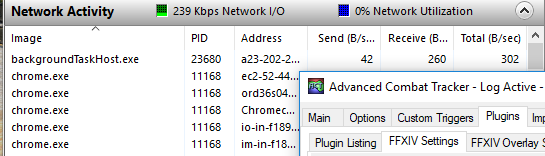
Screenshot with act running, sorted apps by Image name, it doesn’t even appear there
Is it possible that the app you are using acts kind of like a VPN and sends all your network traffic through itself? Maybe that’s how it works.
I just went to the app’s website but I am having trouble understanding what it is exactly and I couldn’t find any documentation about how it works, but if it’s a logging app it may be sending all your data through itself. It’s not impossible to do so.
Yes, I wouldn’t be suprised if that’s how it works, I’m using it with the winpcap driver and it doesn’t yield any different results