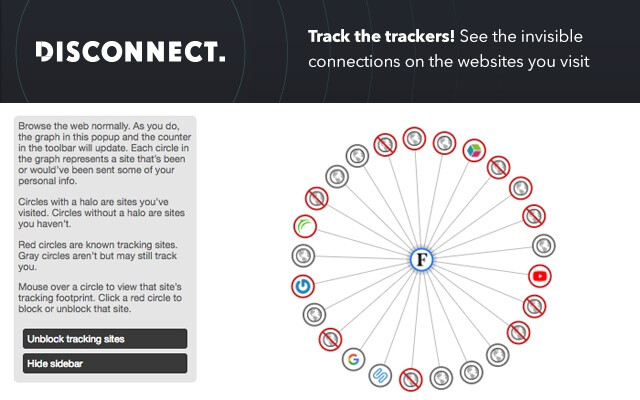Ok. I’m new here, and I’m here because Big Tech has forced me to put on my aluminum foil hat!
I am experimenting with ways to block them from my digital life as much as possible, and making the data they do collect as useless as possible. One big key to that is me having the ability to see what computers are sending and receiving traffic from my devices. I’m a total noob in this area, so if you’re gonna give snarky answers, please also make them useful and relevant too. Is Glasswire an appropriate tool for this purpose, and if so, where are some of the best tutorials on this subject. Thanks
Thanks for considering using GlassWire.
Yes you can absolutely use GlassWire to spot “Big Tech” and many of our customers use our app this way. It’s really surprising how many apps installed on your PC will connect to Facebook, Google, etc… even though they aren’t even made by those entities. This is usually due to them using a “Big Tech” single sign on system or something like that, so you can sign on to their app using your Google or Facebook accounts.
To see what your apps are connecting to just go to graph/apps, or our usage tab. You can then reveal how much data Facebook, Google, or other large companies are using on your PC from installed apps.
In my opinion though most people will use an ad blocker extension on their browser to block “Big Tech” tracking, because most tracking will happen through your browser.
100% this… Install AdBlock Origin in your browser, for phones I recommend AdGuard or Blokada… Note, you need to side-load these, as Google doesn’t allow full Ad-Blockers in the Play Store (it interferes with their money-making), sometimes there are cut-down versions available from Play.
If it’s for a phone like @Kelv1n suggested you could use a browser in Google Play like “Brave” that blocks ads automatically. It’s based on Chrome so it’s fast, but it blocks Facebook, Google, etc…
Another really good idea, as suggested by security evangelist Rob Braxman on Youtube, is to use multiple browsers for different purposes: one for social media, one for shopping, one for financial items, one for “other”. This way, there is no complete “digital fingerprint” of your digital life – what they do get is fragmented, making much of the information collected through bigtech spying/phone home activity USELESS. I love it. Also, on a personal note, I’m trying to do much more local or specialty shopping so as to avoid amazon completely. (I usually save money, too! The big A is very good at robbing you blind if you’re not always on guard.)
If it’s for a desktop browser, I would suggest adding Disconnect, which by default attempts to prevent all tracking connections, and has the best visualization tool (hub and spoke) for a plugin.
I’m always a bit shocked when I connect to a single website (some, not all) and see that Disconnect is aware of 99+ different server connections that were aware of the connection that I just made to that site.
It’s kind of scary to see that in a graphic visualization! It helps you understand that from a marketing perspective, we are now the product of the web! So track the trackers!