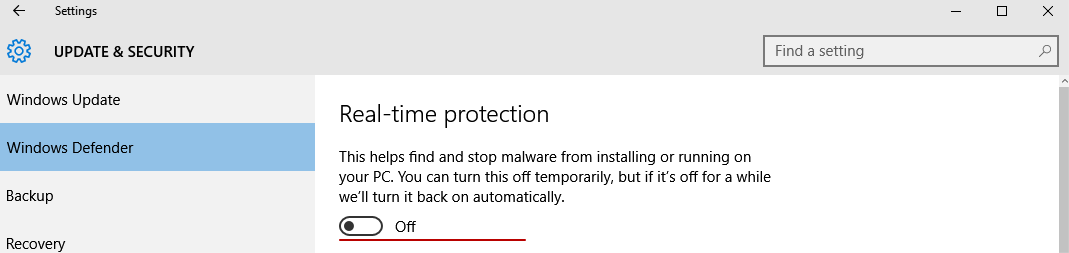Uninstalling the old version an installing the updated version did work and I was able to the registration number back in without a problem. I had to do this on all of the machines that it is installed on. I would suggest to all that are having problems updating to uninstall the old version first and the download the newest version and install it.
The latest update is completely broken for me, at first I tried just updating from the previous version which went perfectly but upon it starting it completely locked up, caused several services within Windows to crash along with Windows Explorer crashing every time I went near the task bar.
If I closed GlassWire, the issues would stop but I still needed to restart my PC to fix all the services that crashed. Next I tried a completely clean install which went slightly better but I still ran into the same issues with services crashing etc.
Is there a link to the old version as it worked perfectly for me?
I tried to upgrade to the latest version. The installer gets stuck at converting database and sits there for hours. I have to end task to get it to stop. Trying this multiple times does nothing. Tried uninstalling, but in Control Panel programs, it lists every program I have except GlassWire. GlassWire is nowhere to be found except ProgramFiles X86\Glasswire. Any other suggestions? Help!
After uninstalling, go to the ProgramData subdirectory and delete the Glasswire subdirectory that is under it. Reboot and re-install Glasswire.
This is similar to doing a manual clean install, but you are ensuring there are no remnants.
Yep, didn’t event hink to check ProgramData. That seems to have fixed the issues for me.
My tray icon totally not work on my Windows 10 x64. I can see the icon, but click on it will never get any response. The only way to open the main window is to double click the desktop shortcut of GlassWire again.
@Orange Did you upgrade to our latest version? Can you try a clean install? Also can you check the hidden items in your tray and see if perhaps there is a second hidden GlassWire icon?
I tried everything and exhausted all my options. Got tired of watching the upgrading database message sit there for hours on end. So, I just did a clean install and problem fixed. Lost all my history, but at least it’s working again.
I would suggest that there is no need at all for anyone to watch the upgrading database message for hours. Even with a six month database, the upgrade took minutes, not hours. The longest I waited for the conversion was a half hour and that only before I was able to confirm that the time needed is typically minutes. If you have a database extending to the earliest days of Glasswire (very few do, I expect), I would expect 15 minutes would probably be long enough for the conversion.
@richlife69 is correct. The conversion should not take hours, and if it is then something must have failed unfortunately.
I also suddenly have this problem reported by Orange above after upgrading from 1.1.41 to 1.2.64b. Right, left or double clicking tray icon does nothing on Windows 10 x64 glasswire free version. I attempted both upgrade and then when hit this problem, a clean install but problem contines. can still open Glasswire via the start menu however. Thanks.
@fhkmzb @Orange We think we found this problem. Can you install the latest Windows Updates and see if it solves the problem? If it does not can you change your Windows Defender Settings to the following below and see if it solves it where real time protection is off temporarily? Then see if turning off real time protection solves the problem so we can confirm that’s what the issue is.
Of course you should probably turn on real time protection again when you’re done.
My Win10 was already up to date with the latest, so that was not a factor. Turning off Windows Defender real time protection did fix the problem. Note however that I had to turn off real time protection and then exit and restart Glasswire for the tray icon to begin working as expected, turning off real time protection on its own did nothing.
I would only add that version 1.1.41 did not have this problem, if that helps pinning down a fix for this issue, thanks.
@fhkmzb Thanks for confirming the problem. We’ll continue working on it. Meanwhile please run any Windows Updates you can, it may be a bug with Windows that will fix itself with an update soon.
Solved after I turned off Windows Defender’s Real-time protection.
@orange I have contacted Microsoft and submitted a report to them, hopefully it will be fixed soon. On my own OS I can’t recreate this but some of our team can.
I have paid and am not able to activate. there is no help to this problem on your site and no way to get the key for a proper email.
Hello @Suzkucera, I see we are assisting you at the helpdesk now. Sorry for the problem. For the sake of other people who are having this problem:
- If you’re having activation problems and you use Kaspersky please disable it temporarily while upgrading.
- If that isn’t the problem please uninstall GlassWire, reboot, then do a “clean install” with the installer option.
- Please be sure GlassWire isn’t blocking itself under its Firewall tab.
- If you’re on a Proxy email our helpdesk for separate instructions.
Sorry for the problem and I hope we can find why your activation is failing soon.
There’s lot of alert i am getting for upgradation,helped me alot to get the detail of this. Double clicking sometimes doesn’t work in windows 10, this is the issue there but right now all solved.