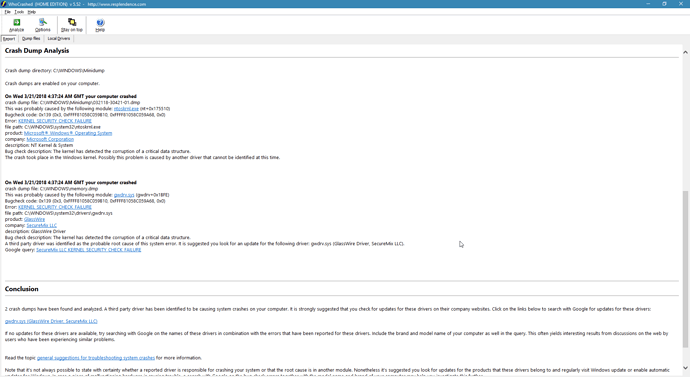I’m getting thrown off because for almost a year I didn’t have to worry about touching Glasswire–I knew that even if I rebooted my computer, it would run on startup, and it would connect from the get-go.
Now, after whatever semi-recent update changed the whole look of Glasswire, I’ve come to find that anytime I check my data usage, I notice it hasn’t been connected the entire time since whenever my last reboot was!
I’m having trouble getting into the habit of manually connecting it. Why isn’t it connecting automatically?
My internet for some reason takes a few minutes to initiate after a reboot (probably because my computer is slow and sucks). I imagine that Glasswire initially tries to connect, can’t, and gives up.
Is there a way to get it to keep re-trying to connect? Because even if my wifi initiates right away, it seems like Glasswire still won’t always connect. I have to do it manually, and it wasn’t always this way.
@Calvin_Constable
Could you email us? I’ll help you fix it, or we’ll send you a version with some logs so we can determine the cause of the problem.
https://www.glasswire.com/contact/
I have noticed the same problem after using GlassWire for over a year. It appears that the problem comes from GWCtlSrv.exe taking a considerable amount of time to completely load the databases located in C:\ProgramData\GlassWire. At the moment, the entire folder comes in at 20 GB. I can see the process pegging an entire CPU core for about 15 minutes before I can finally connect to it with the GUI. So the question is, is there a way to “optimize” the databases for faster loading or will I have to just delete the whole thing and start over?
We have recreated this and we’re working on a fix.
@dennis96411
The problem most of the people here are experiencing appeared recently and has not existed for over a year. Do you use Bittorrent?
Yeah, I do. The problem seems pretty inherent for people using the program for years. The databases have just gotten too big.
@dennis96411
The databases are segmented, but if you use Bittorrent GlassWire has to keep up with an incredible amount of hosts. I recommend using “Incognito” while using Bittorrent, meanwhile we plan to offer an “ignore” feature for certain apps to save resources. You could put your Bittorrent client there and it would probably solve your problem.
That would probably be ideal. Thanks!
1 Like
@Calvin_Constable @dennis96411
If you are still experiencing this problem can you please email us with a link to this thread? https://www.glasswire.com/contact/
We have a beta version we’d like you to test. Thanks!
I’m going to just backup the databases and then start fresh, because it’s actually starting to freeze up my computer every 30 seconds or so, by which I mean everything on my screen except my cursor stops refreshing for 3 seconds at a time. I’m assuming it’s hogging I/O and holding up all other processes. How do I know it’s the cause? Well, I exited out of GlassWire and terminated all the related executables and the freezing disappeared.
I’m not really sure how this could be solved, as it’s just way too much data from years of logging to handle. I’m just going to cut my loss here. My entire %ProgramData%\GlassWire folder is around 20 GB (on an SSD), by the way.
Edit: I just got a blue screen.
@dennis96411
Do you have a .dmp file on your desktop from the crash? If so can you email it to us?
https://www.glasswire.com/contact/
Hello Ken_GlassWire,
I am facing similar problem, I have recently updated glasswire and now it cannot remember previously blocked apps. On every reboot I have to again do the same task, and it hasn’t been a year but only 6 months. Kindly help.
Regards
Nitin
@nitin.vnit
Please try our update that will be released tomorrow.
Keep watch on this page: https://www.glasswire.com/changes/