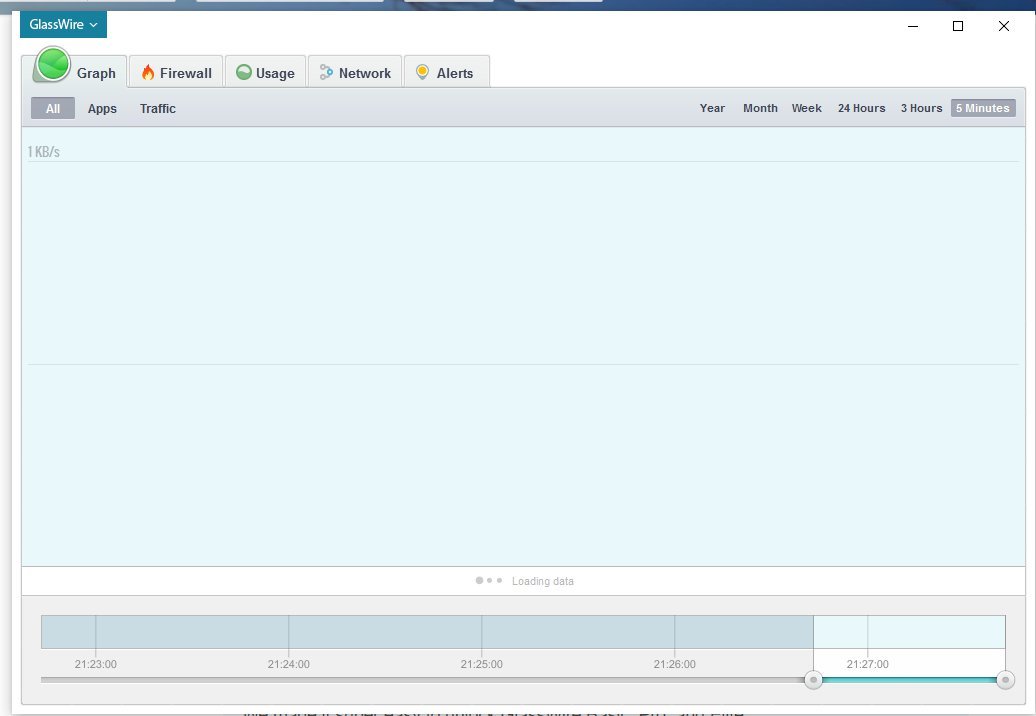I see same almost each day, win 10, 64-bit.
It appears our driver crashed. If you install with our “clean” option does it help? Do you have any dmp files on your desktop?
Please check our update we plan to release Monday that may help with this.
Any crashes and dmp files. Its clean installed already
Please be on the lookout for our Monday update, then install it as a “clean” option. Sorry for the problem.
check your winpcap? version and make sure you only have one version loaded -
un-install GW ., fix your winpcap ., then reload GW
I doesn’t install any pcap, what is it? Also, yesterday I got backup file on my desktop
it mirrors your network traffic
WinPcap is not used by either GlassWire or Windows. You have to download it separately so you, @hosten, would probably know if you had installed it.
1.2.100, clean install win10 64x, same thing again 
Only reboot helps, I don’t know how to fix it without reboot, I see this bug each day, It upsets me because I’m bought your pro key 
Sorry for the problem. Do you see any dmp files on your desktop? Do you use Bittorrent?
thanks
No dmps. No, don’t have Bittorrent
Do you use any third party software that could be killing our driver? If there is no dmp file it probably isn’t crashing, but something is quitting our service. Very weird!
No, I don’t have any additional system-hack tools, that could kill your driver. How can I check your is a driver was killed or not?