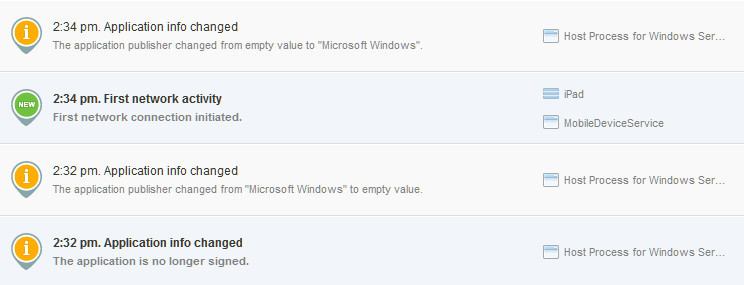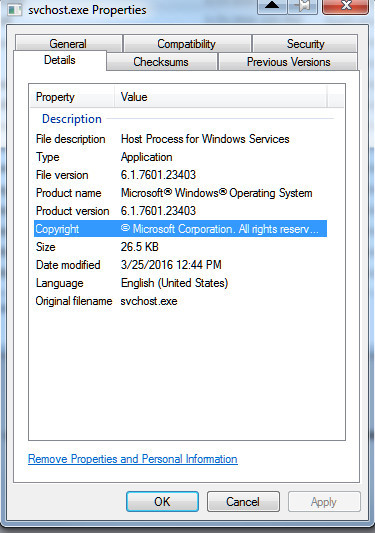I’m not sure I understand the Bitdefender problem. We don’t have that Bitdefender error with GlassWire, so I guess it’s just an error with Bitdefender that’s unrelated? Sorry for any confusion.
Has this alert been narrowed down at all? I too am seeing this warning repeatedly here on Win7 Pro x64 on daily basis for SVCHOST.exe and its getting annoying.
The last time this came up I asked the user to uninstall GlassWire, reboot, then reinstall our latest version with the “clean” option and this problem went away. Unfortunately this will delete your settings and graph info though. Sorry for the problem and inconvenience.
I did this for another problem with Glasswire months ago regarding an issue with cloud based apps and it appeared to fix that problem. Is the only recourse to fix issues with Glasswire this drastic?
You could try not doing the clean install and just do a normal reinstall. I haven’t seen any complaints about this issue in months so I’m not sure what else to suggest because it’s unclear what causes this. I only know that when I suggested this to other users the problem went away.
Sigh. I uninstalled GlassWire. Downloaded the same version as a I had already installed. Did a clean install wiping out all of the data. Ran Windows7 x64 for several hours and then rebooted. Same thing:
about to ditch GlassWire
If you right click on this host process and check its properties, is there anything unusual there (is it really not signed)? Can you try doing an up to date virus scan?
I have Eset Antivirus and MalwareBytes running in real time here and scanning that file showed nothing wrong.
I asked our team to see if they can suggest why this could be happening.
Could you try running Windows Defender (it should come with Windows) and do a scan and see if anything appears? Have you done all recent Windows updates?
Neither Eset NOD32 antivirus nor Windows Defender found any issues at all. It is fully up to date with Critical Updates.
I should have some more feedback tomorrow after discussing it with the team. Thanks for your patience.
Well 2 days after wiping out all of my historical data for the 2nd time since using Glasswire I got the same 3 alerts regarding Host Process for Windows Services. This is 2 days in a row that I have this same series of alerts.
Sorry for the delay. I should have some response tomorrow I hope. The team is currently backed up with our latest update.
If you want to email the helpdesk with a link to this thread I can send you an unreleased update to see if it solves the problem.
https://www.glasswire.com/contact/
Thanks for your patience.
You can also go to settings/security and disable this feature completely, but I don’t want you to have to do that.
No difference. Last night during or close to shutdown Glass wire shows
Then this morning after boot up it shows
Have given up on this issue being resolved. Will re evaluate the usefulness of this app and whether its worth while vs it using resources.
It seems to make little sense to link this problem with whether GlassWire is worth using. But perhaps you’re just venting your frustration? The GlassWire team will be concerned about losing users but, in this case, dumping GlassWire will make no difference to resolving the issue.
I’m not saying that it is not a problem to have this issue drag on. It is simply the nature of some issues to hang around for too long.
This is a minor issue. The bug is annoying to you but the actual impact of the additional alerts is low. It doesn’t do anything severe like crashing GlassWire or Windows and it does not interfere with other applications. If it crashed GlassWire then a dump is much more likely.
It is difficult to reproduce the issue. No more than ten users, including myself, have reported the issue despite many of us using the same version of Windows. This is the case with many of the bugs that remain unresolved. If the GlassWire developers cannot reproduce the problem then it normally takes a brilliant inspiration to deduce the cause.
As a user, I try to be helpful. Having been a developer myself, I try to show some grace to the developers. They might hate this problem more than you do.
Yes its frustration in part. Its just that I see the alert symbol on its icon click on it and discover that sometimes its alerting me of this issue. I rarely use the other options of the software. I think I may have blocked an item once in the Firewall. I lost 2 months of data from doing clean installation of Glasswire over the 3 mths that I had the software installed.
It is not just this software, I regularly go through all my computers and uninstall software that I don’t use. This is especially the case of software that is running in real time. I am using older hardware here so I have to be careful on apps.
Thanks for clarifying why it is more of a frustration for you. 
I have same problem (Windows Update was disabled and anything not happened on PC at this moment)
I think will be better give to user possibility to set apps to ignore list for each alerts. For example, I know that skype can take control on camera and microphone, so for what reason I should see bunches of alerts about this action for skype? Also, I can add svhost.exe to ignore list and avoid this strange alerts. Give to users more power for alerts management  Guys, you have a good product, but you should make it more customizable, because this a security tool and we needed a flexible setings
Guys, you have a good product, but you should make it more customizable, because this a security tool and we needed a flexible setings
In case anyone at GlassWire is monitoring this thread it is as I suspected being caused by Windows Defender updates to this Windows7 x64 machine. As soon as the update starts to install (updates are set that I have to approve their installation), Glasswire pops up the first of these 3 notifications “The application is no longer signed” followed by “The application publisher …” then the changed from empty value to Microsoft"