+1
Still happening - very weird that only some people see this. Either it is standard Windows behaviour when updating/changing system files or it isn’t ?
+1
Still happening - very weird that only some people see this. Either it is standard Windows behaviour when updating/changing system files or it isn’t ?
UPDATE : Proved its not a bug in GlassWire here Applications no longer signed, and publisher name changes
Thanks for all your help on this!
I am having the same issue. I also am unable to scan the file…when I click ‘Virus scan’, it just comes back as ‘unscanned’ again (doesn’t change to green ‘clean’). This process also is connecting to other network users (under ‘hosts’) and I have no idea why. I have sharing turned off. Blocking it in the firewall turned off internet connectivity, if that helps narrow down what its doing.
Did others have this behavior along with the signed/unsigned process?
Whenever your computer writes. “Published applications changed from Microsoft Windows to Microsoft Windows Pablisher.”. Why is that? What is the reason? Attached is a screenshot.
@pronin Can you install our latest version with the “clean” option and see if this happens again? Is there anything unusual about your operating system or software you have installed?
I have had the same sort of alerts many times. Here are the latest - I can only ever remember seeing them for svchost.exe:
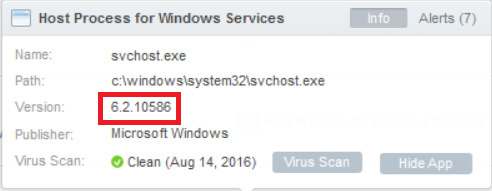
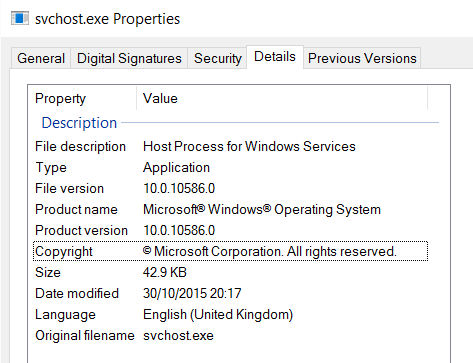
I will report this to the team, but I’m pretty sure none of us have ever seen this before. I wonder if you two are running some kind of similar software or system that causes this somehow?
It is possible. At present I don’t have those alerts on my other computer.
Computer with the alerts:
OS Name: Microsoft Windows 10 Home
OS Version: 10.0.10586 N/A Build 10586
Computer without the alerts:
OS Name: Microsoft Windows 10 Pro
OS Version: 10.0.10586 N/A Build 10586
Was Windows 8.1 (x32) with dozens of programs. After installation Windows 10 Pro (x64), the problem disappeared. BUT, now writes “Unable to install Bitdefender engine.” (Windows 10 Pro (x64), no other programs and clean, the latest version of the 360 Total Security + GlassWire.)
I’m not sure I understand the Bitdefender problem. We don’t have that Bitdefender error with GlassWire, so I guess it’s just an error with Bitdefender that’s unrelated? Sorry for any confusion.
Has this alert been narrowed down at all? I too am seeing this warning repeatedly here on Win7 Pro x64 on daily basis for SVCHOST.exe and its getting annoying.
The last time this came up I asked the user to uninstall GlassWire, reboot, then reinstall our latest version with the “clean” option and this problem went away. Unfortunately this will delete your settings and graph info though. Sorry for the problem and inconvenience.
I did this for another problem with Glasswire months ago regarding an issue with cloud based apps and it appeared to fix that problem. Is the only recourse to fix issues with Glasswire this drastic?
You could try not doing the clean install and just do a normal reinstall. I haven’t seen any complaints about this issue in months so I’m not sure what else to suggest because it’s unclear what causes this. I only know that when I suggested this to other users the problem went away.
Sigh. I uninstalled GlassWire. Downloaded the same version as a I had already installed. Did a clean install wiping out all of the data. Ran Windows7 x64 for several hours and then rebooted. Same thing:
about to ditch GlassWire
If you right click on this host process and check its properties, is there anything unusual there (is it really not signed)? Can you try doing an up to date virus scan?