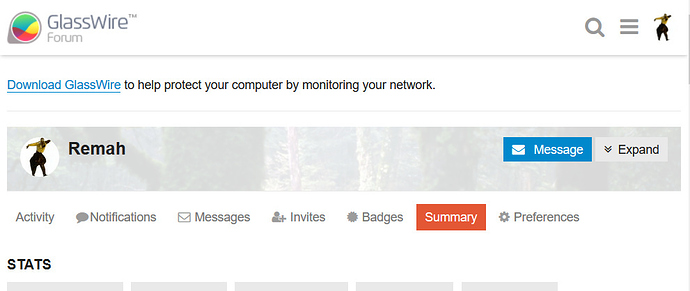Your activity - a list of your posts including new topic posts - is displayed in your User Profile.
Go to your user profile:
A. Using the keyboard
- Press the Discourse keyboard shortcut G, P
B. Using the mouse
- Click on your user icon at the top right of the forum screen:
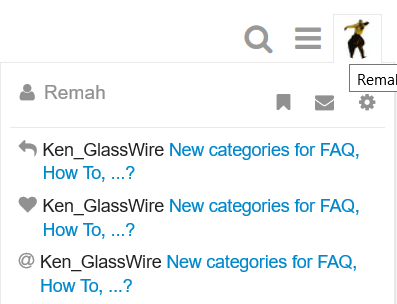
-
Click on your user name in the drop down menu to get to your user card.
-
The user card appears with at your user
Summaryso click on theActivitybutton in the menu to get your list of topics.
 How to improve this How-To
How to improve this How-To
This is a wiki post, like all the other How-To topics, so feel free to improve the content. Just leave a reply explaining what you’ve done and why it makes sense to do it that way.