Go to the GlassWire download page:
Click on the large button to Download GlassWire Free. The download screen should look like this windowed view:
The next steps depend upon the web browser that you are using.
A. using Google Chrome web browser
- Click on the complete download GlassWireSetup.exe to run the GlassWire installer. This normally appears at the bottom of the Chrome window as shown.
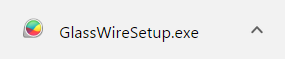
B. using Mozilla Firefox web browser
- Click on the
Save Filebutton to save the GlassWire installer.
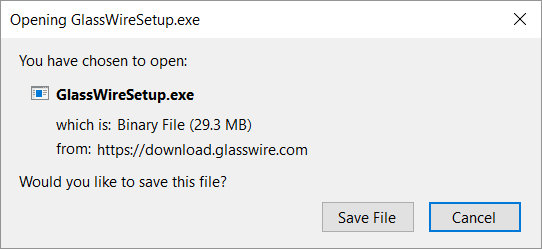
-
Click on the blue download button to see the downloaded files
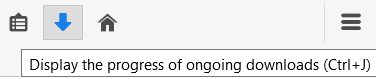
-
Click on the GlassWire download to run it. It is named GlassWireSetup.exe in this example.
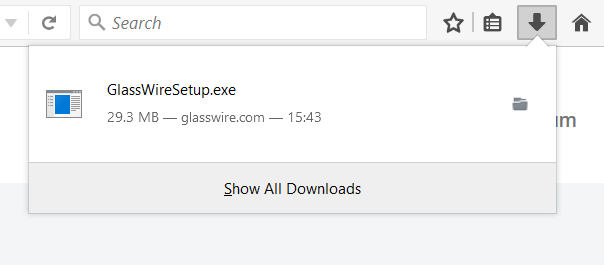
C. using Microsoft Edge web browser
Once the download is complete, Edge will prompt you to save the file.
- Click
Saveto save the file in theirDownloadsfolder.
- Click on the
Runbutton to run the installer.
 How to improve this topic
How to improve this topic
This is a wiki post, like all the other #how-to topics, so feel free to improve the content. Just leave a reply explaining what you’ve done and why it makes sense to do it that way.
If this topic helped you then please  it so we can see what is most helpful to people.
it so we can see what is most helpful to people.
