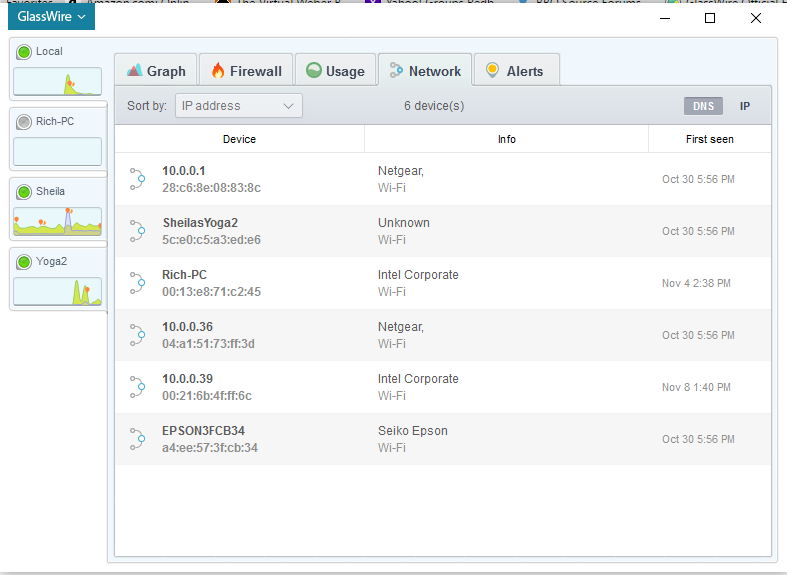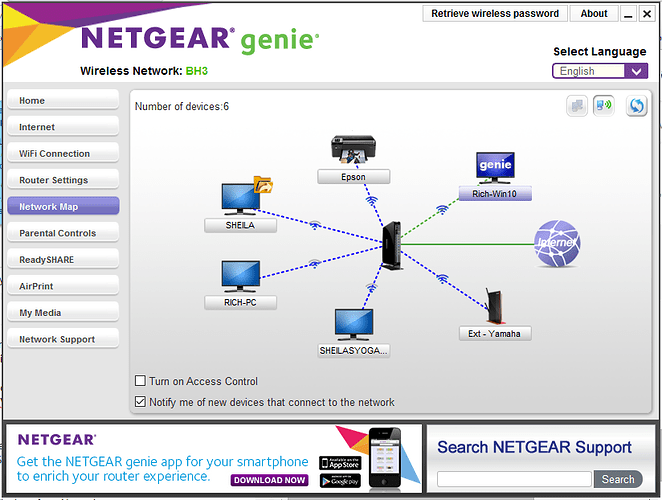I’ve already stated that Network does not show the machine on which I’m running Glasswire – it should. Here are some other problems with this display:
SheilasYoga2 show the manufacturer as “Unknown”. As Lenova is probably the largest manufacturer of PC in the world, it should be shown properly.
I’m not sure why Rich-PC would show as Intel Corporate (perhaps the processor?) as it is a Sony VAIO.
10.0.0.39 is not an Intel Corporate either, but is an HP laptop and its hostname is not shown.
The display is not current – specifically 10.0.0.36 is not connected at this time and is not a Netgear device.
For this current network, Genie shows a network extender at 10.0.0.2. Genie also has a bug (reported) in that it does not show the Yamaha device that is connected to the extender (the name shown below is a custom lable) – your display does not have it either.
Suggest new features and other improvements for GlassWire.Here is the Netgear Genie display of my network. All these devices should appear on you Network display. (If you hover the icon over a device in Genie, the ip addr will show. If you click on a device a detailed description will show.)
I hope all this will help.
Rich