Sometimes when I launch GW from the taskbar, I get the attached screen:
After several clicks on the screen, I end up with GW in full screen.
Sometimes when I launch GW from the taskbar, I get the attached screen:
After several clicks on the screen, I end up with GW in full screen.
Sorry for the issue. If you go to our top left menu and choose “About”, what version do you have?
What Windows version do you use?
oops, I forgot.
W10 Famille - 21H1 - 19043.1288 / GW Basic 2.3.343
Our team has these questions so we can try to find/solve the issue:
• How many monitors do you have? 1
• What’s the resolution of the main monitor (with GlassWire) 1920 x 1080
• What’s the scale of the main monitor (with GlassWire) 15,6"
• What size is your GlassWire UI set to in settings? I don’t know if this is the answer you were expecting.
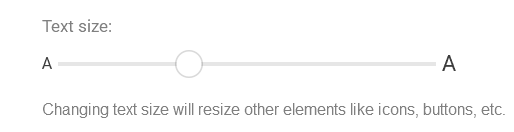
otherwise give me more details.
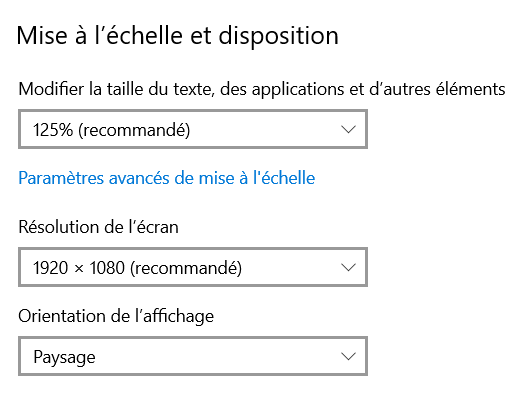
I have the same problem with my 2nd laptop.
W10 Famille - 20H2 - 19042.1288/ / GW Free 2.3.343 (FW Off)
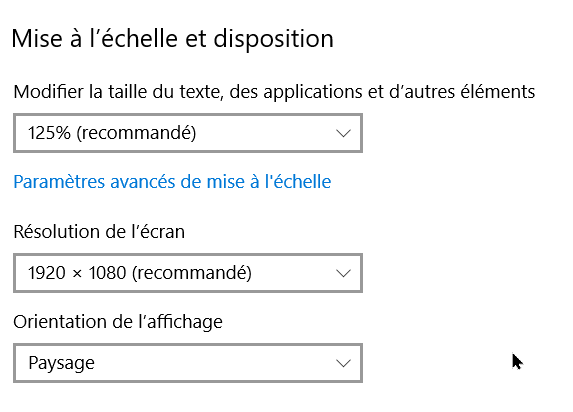
May we ask the model of laptop you use, and how many video adapters are installed on both of them? If it’s personal feel free to email us the info, or message it to me privately through the forum.
Maybe there is some kind of software installed on both laptops?
Does resizing with the main window border solve the problem?
We have two theories about the reason for the problem:
Some specific video adapter driver is installed. In this case you should update drivers, or just install Windows updates if default driver is used.
Some third-party software may be the reason. In this case we should figure out what kind of app is installed on both laptops that could be causing the issue maybe?
As mentioned before, this problem is not systematic. I am waiting for it to happen again.
From memory I had not succeeded in resizing the GW window. Only several clicks on the GW window allowed to switch to full screen.
Is the information I sent you by mail usable?
Yes, the team is reviewing your info and we have a ticket, that’s why they asked me to follow up with you. Thanks so much!
@Ken_GlassWire
Laptop 1
W10 Famille - 21H1 - 19043.1288 / GW Basic 2.3.359 (FW Off)
For the moment this problem has not recurred.
Laptop 2
W10 Famille - 20H2 - 19042.1288/ / GW Free 2.3.343 (FW Off)
I had the problem again after I powered it up.
Resizing the GW window was impossible. Only clicks on it allowed to switch to full screen.
I had not done any particular analysis of the problem but I have the impression that this problem occurs only at the first launching of GW after the powering on/reboot.
W10 Famille - 20H2 - 19042.1288/ / GW Free 2.3.359 (FW Off)
Update to 2.3.359. At the launching after the update, same problem.
After the reboot, same problem.