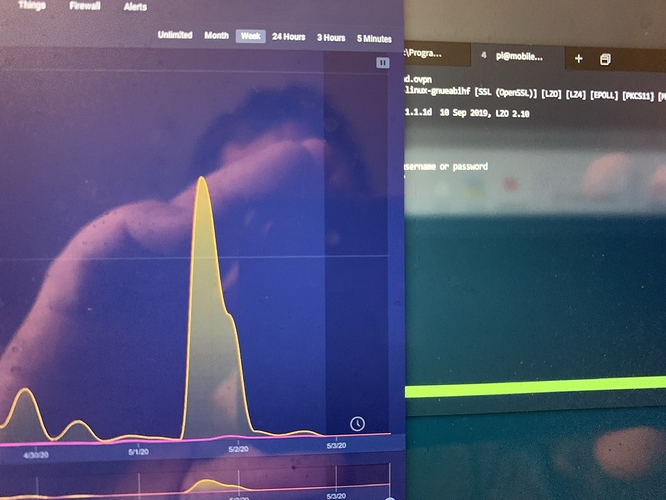I have problems since a few weeks with loading data indefinitely.
Often it happens after a sleep or a reboot where my tablet/laptop didn t get any internet access.
The only remedy I found is to reboot completely the machine which is a real hassle.
And as you can see on the image there are a lot of stuffs not loading properly. Like the name of the software in the usage list etc.
Maybe it’s a known issue already?
It’s most likely your database was corrupted somehow. Sorry for the issue.
Normally I’d ask you to send some logs and other diagnostics to help us solve the issue but we’re just about to release a completely new GlassWire update that’s mostly rewritten on the backend. If you want it earlier as a beta please email me with the URL to this post in the subject.
https://www.glasswire.com/contact/
Yeah but when I will update, I guess the dB will stay corrupted or not? And does the dB clearing clear these kind of issues or not ?
@boistordu
I hope perhaps that when you update when we update your database to the new format it will be fixed somehow but it may just be wishful thinking unfortunately.
Okey so the clearing doesn’t help then? So it would be the structure which is damage ?
@boistordu
Yes, somehow it was corrupted. Details on how to backup the database are here in case you want to try to move and repair it.
https://www.glasswire.com/userguide/#Moving_Database
I doubt this applies to you but sometimes people will use “cleaning” software and it can delete our files, or database, etc… and cause major issues. Always white list the programdata/glasswire folder when using cleaning software. If our files are deleted then GlassWire can’t work correctly.
1 Like
@Ken_GlassWire I’m fed up. One reboot/2 there is a looping process of your GWCtlSrv process which stucks the process to use one of my core at 25% on my laptop. I didn’t verify on the other hosts because I have a lot more cores so the % is very low on them.
This is the official release from 2019. I guess it’s because of one of the windows update that changes some little things in the API. The software is still running normally for what I can tell.
I would like to test the beta. I can’t just always reboot and cross my fingers to see if this stops somehow.
@boistordu
What do you mean by “looping process”? I have never heard of something like that reported with GlassWire.
I hope your beta testing will find the issue no longer exists with your PC. Thanks for testing.
I don’t have the link for beta testing it. Is it on the forum? That s why I mentioned you.
And also the looping process, I have done many gifs to your tech support along the last summer and not so long ago about a too heavy I/O usage for example and sometimes a looping process.
@boistordu
I can just send it to you privately through the forum if you’d like? I would prefer to wait until the final beta is ready though. I think it will be out this week.
Do you need to keep your history when updating or no? If so please back it up https://www.glasswire.com/userguide/#Backup_Settings.
I would recommend trying the new version out without history if you don’t need it and doing a “clean install” but if you need your history I understand 100%.
I’ve just uninstall it completely because of the dB problem we mentioned earlier for example etc. I really doubt it s a problem of corruption that make occur the looping problem.
I understand That you would like to wait for the final beta but I still need a monitoring tool. Which are you hesitation about this beta ? I don’t need the windows firewall interaction for example because I m working on kaspersky for that on that host. So is there any other function that you hesitate?
1 Like
@boistordu
I will send you a private message now. Look at the top right area of the forum.