I just bought Glasswire Elite yesterday, because between Glasswire and task manager I was able to hone in on some malware behavior. This was while a paid version McAfee was running and scanning and telling me no problem. Also found a trojan virus. One of the features I wanted to try out was lockdown mode. Searching around last night, I couldn’t find lockdown mode. Is it hidden? Any help would be appreciated. Thanks. -Joe
nvm. I think I found it. Looks like it’s called “Block All”
Thanks for upgrading! One of our first users had a similar experience with malware https://blog.glasswire.com/2014/09/16/glasswire-visualizes-malware/.
Yes, the mode is called “Block all” and you can reach it by going to the GlassWire “Firewall” tab, then choose the “Click to block” pull-down menu on the left side.
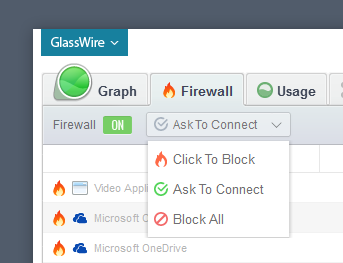
Thanks.
So, this is a weird update in the last 30 minutes. I was re-installing McAfee without the firewall control. And between that install and upgrading Glasswire from 1.2.71 to 1.2.73 (version must’ve slipped back when I ran my PC restore as I was sorting this out) the PC fan starts winding up again! I figure it must be McAfee’s scanner tool. I look at the Firewall tab in Glasswire; Turns out, one of the programs I blocked using Glasswire, had come unblocked and was back in business in it’s old location! I re-blocked it and navigated to the folder and McAfee insta-quarantined it as soon as I opened the folder. It had a slightly different name from last time but in the same location. Something is infected on this PC. The McAfee scans aren’t picking it up. The location is C:\ProgramData\Microsoft\Performance\Monitor\temp and is a file that is in the form of with tmp*.exe Not sure if I have to restore to a point further back to try and get rid of this virus. We shall see.