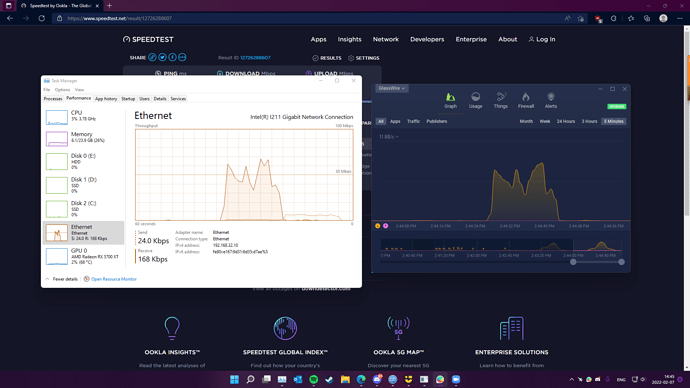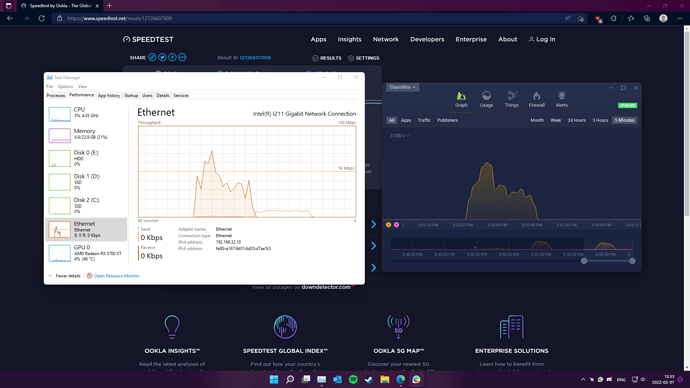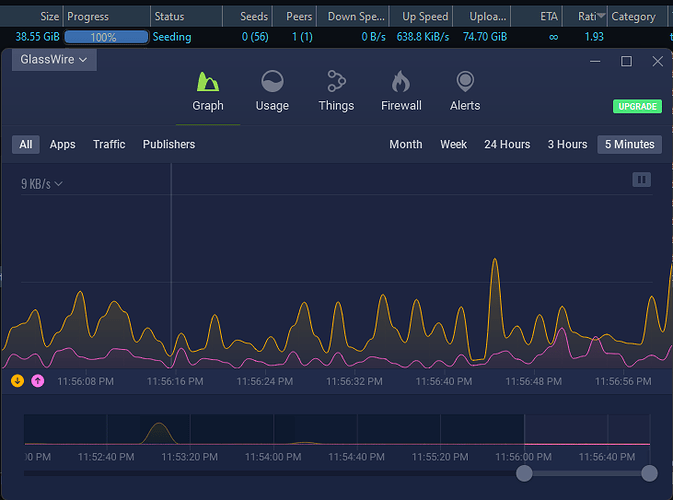Noticed that Glasswire will miss some of the outgoing traffic in some apps. Did a speed test and noticed that the incoming traffic is detected while the outgoing traffic is not. I already tried restarting and doing a clean reinstall. All services required are running. This screenshot was done after a clean re-install and a restart.
Sorry for the issue.
If you reboot one more time (just to humor me) does it make any difference? We warn that GlassWire can miss some traffic if you don’t reboot after install, but we don’t force the reboot. I see you did that, but maybe try one more time? Maybe something happened with the clean install.
I just tried to reproduce this on Windows 11 with Edge (I think you’re using Edge?) and it worked correctly for me.
Do you use a VPN, or what other network related software do you have installed? Maybe there is some type of conflict.
Restarted my PC once more, still missing the upload traffic. I randomly tried uploading a video to youtube and that traffic is seen by Glasswire. Also P2P outgoing traffic is also not recognized by it after some time.
Just to make sure I also tried a different browser but to no avail.
Do you use any other network-related software or a VPN, or anything like that? Maybe there is some type of issue due to another network software using traffic in a weird way.
Only changed my DNS to Cloudflare on my ethernet adapter. Apart from that, nothing else.
Thanks for these details. We’ll try to reproduce this so we can fix it for your device type/setup. I have used Cloudflare myself and I have never seen any issues with that so far.
So I finally managed to get the same problem on a P2P program. I’ve been seeding a torrent file and glasswire just doesn’t pick up the traffic even though an hour ago it was picking it up perfectly fine. During that hour the only thing I was doing was watching a show on Youtube. Using qBittorrent 4.4.0.
We use a Windows API for data collection, so it should be impossible to somehow miss data. Windows itself supplies the data, so it’s not like we have some kind of special system for data collection that has a bug in it. This is the same system that provides data for all network-related and security apps on Windows.
We did once see this issue with another person and we took detailed logs and we found their Ethernet driver had some kind of problem. After they updated it, then it went away. Could you try running Windows Update and see if there are any updates available for your network-related hardware?
If this doesn’t apply to you please let me know and I can then give details on how to make and send logs to us.
There is no windows update available but I still went to my motherboards manufacturer and got the newest provided ethernet drivers. I’ll check throughout the weekend if any traffic get unrecognized.