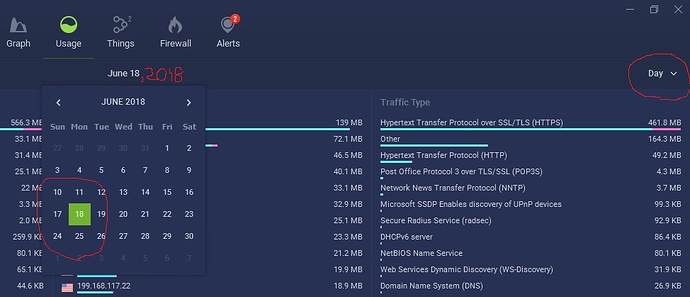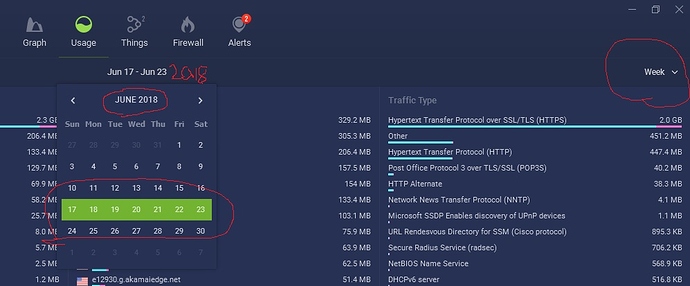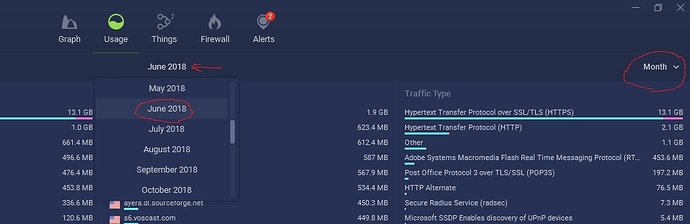In the Usage Tab, when I choose “Day” in the upper-right corner dropdown as the time period I want to display, and then click the date that appears below the menu at the top center of the GW screen, there is a calendar from which I can choose any date within the span of my entire GW data history. In my case, I can select any date from today (the default) back to August 30, 2017. Say I choose June 18, 2018. Upon clicking that date in the calendar display, the text that appears at the top of the GW screen is “June 18.” Unfortunately, the year (“2018”) is missing from that display. So, even when I close and restart GW, that date “June 18” persists on the Usage Tab. But since the year is not shown, I have no clue what year’s data I am looking at. It seems to me the year should always be included with the date chosen.
A similar thing happens with the year display on the Usage Tab’s “Custom Date” range and the “Week” range. However, the “Month” selection appears to be always correctly displaying the year.
Thanks for the latest great GW update!