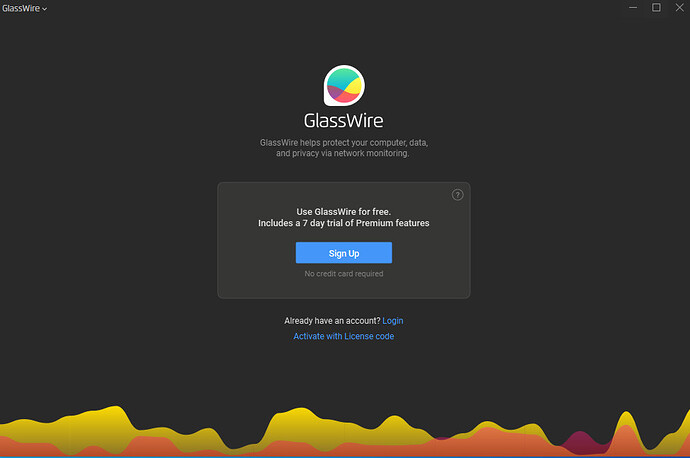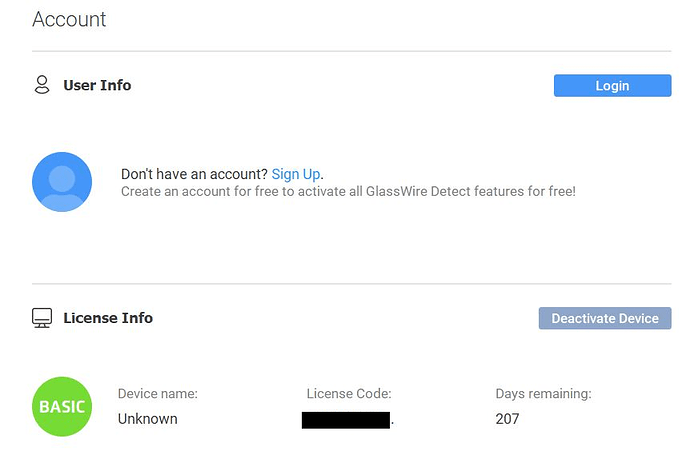Hello GW Team,
Ok, just checking out the changes, and it seems if you want to just use the free version you must sign up with account. Not sure how many people will be happy with this, or want to have an account just to use the fee version. This is the screen you get when you first load GW. You can’t use GW until you sign-up with account or put in your account details… etc
Also can one just put in there legacy license key without creating an online account and still use the software?
Thank you…
Hi @GlassWare,
That is correct, due to the the new web portal the “Management Console” where endpoint and billing is managed, users are required to create an account.
The new features such as GW score and Anomaly Detection also are unable to function without creation of an account.
If you have a pre-purchased license code (Basic, Pro or Elite). You can bypass account creation and use v3, by selecting “Activate with License code”. A user who does this will have full access to all the features, apart from those that require an account to function (the web portal, GW Score and Anomaly Detection). However, these users can create an account from within the app itself to have full access to these features.
We have taken onboard all the feedback and we are making changes and improvements to the Windows app and web portal.
Thanks,
Katie
Hello,
Where is the function “Activate with License code” ?
Thanks
Hi Katie,
If i may ask are “The new features such as GW score and Anomaly Detection”
Are these part of the ongoing paid/subscription version of GW?
Thanks…
Hi @GlassWare
These features are available for any paid license, (Basic, Pro, Elite and Premium). They can only function if you are logged in.
Thanks,
Katie
Hi @telegramme ,
“Activate with license code” is when you install v3. it looks like you have already followed that path as your account endpoint is activated with a Basic license.
Best,
Katie