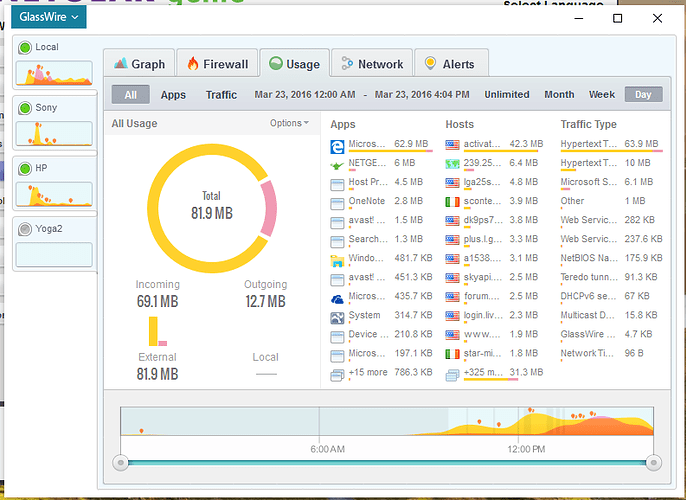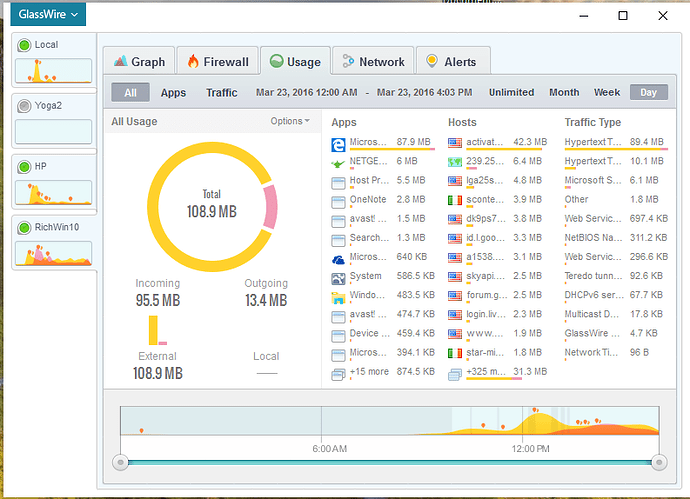Glasswire 1.2.53b successfully installed on three machines and apparently working properly.
2 Yr Lenovo Ideapad, Win10 Home w/ Avast Free
6 Yr Sony VAIO, Win10 Pro Insider w/ Avast Free
8 Yr HP Pavilion, Win7 w/ Avast Free
The last two were incrementally upgraded from 1.1.41 to 1.1.43 and so on and were at 1.1.50 when upgraded to 1.2.53. These two lost their history when upgradied to the 1.1.50 level. (Edit: But all systems have retained the Alert bubbles going back to when they first had Glasswire installed.) The Lenovo was upgraded to 1.1.50 directly from 1.1.41, properly converted the db, then upgraded to 1.2.53 and it correctly retained the history going back to the first installation of Glasswire.
All machines are setup to use the others as Remote Connections. As expected, none of them will Remote Connect to a 4th machine which is still running 1.1.41. (This is due to the remote connection change in Glasswire implemented after 1.1.41.)
– Glasswire Settings and Options transferred, but Graph resolved at the Unlimited level on Win10 machines instead of original 24 Hr and Month on the Win7.
–Remote session info was retained and sessions picked up as they came online.
– !!! Graph Max notation in upper left has been replaced with the actual graph max value ( 1GB, 100MB, 3MB, 100KB, etc.). This value changes as the timeline begin-endpoints are moved. This makes the Graph MUCH more functional.
–!!! Another major improvement is the loading speed of Usage data. Much faster with only short delays at any point.
One “bug” or anomaly: If I view the Usage of my main machine on each device (Remotely from the two others), the main Glasswire client always show just over 25MB more usage on the remote machines than on the main Client display. This difference increases a few MB (2 - 3) as I change the time focus from Day to Week, Month, and Unilimited (by Unlimited, the resolution is too low to detect that small value but may show as 0.1GB) Note that BOTH remote monitors show the same Usage almost identically (there is a slight network lag in the info display).
It appears that Microsoft Edge (my browser) is primarily responsible for the discrepancy. At this point, I don’t know why.
This from my main Glasswire client:
This is from the Sony remote server showing the same Glasswire client at the same time: