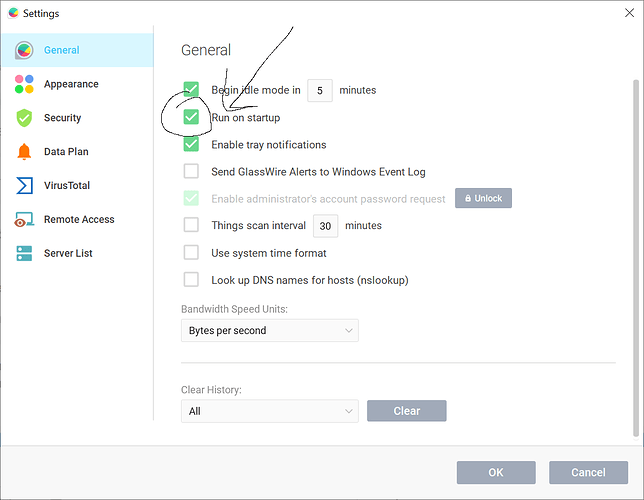Recently had a PC technician “clean and speed-up” the PC.
Now Glasswire will not run on start even though I have checked and unchecked the selection and re-booted with both options.
What more can I try?
Updated to 2.2.304
Couldn’t the tech fix the problem they created?
-
Which version of Windows are you using?
-
Does GlassWire run fine when you start it manually?
Win 10 64 - Version 2004.
Glasswire does appear to run as it used to after I start it manually.
The Tech has left the area.
Here is a useful article about cleaning software.
If our files are deleted GlassWire cannot work properly. I think you’ll have to go to add/remove programs and uninstall GlassWire, reboot, then reinstall our latest version using the “clean install” option.
You are recommending procedures and applications from 2011 and 2016. I have moved on!
Sorry if I misunderstood.
You said that a PC technician sped up your PC and disabled GlassWire’s auto-start. I recommended reinstalling our software to fix any of our files that were accidentally deleted by the ‘speed up’. That should fix the problem so GlassWire can auto-start again.
Also we have an option in our settings for this that’s on by default, but I believe if our files were deleted or changed by a ‘speed up’ it may not solve the issue, so that’s why I suggested the reinstall.
but still after turning it on its not working on startup and i have to click it to turn on so annoying please give me a proper solution
Do you use a third party app that blocks other apps from starting? Maybe a cleaning app or something like that?
Did it get disabled in task manager under the startup tab?
Maybe… are you having this issue? If so, a clean install of our app could be an easy solution.
Here also added Android Best Cleaning App for Android users.
This is a premium app but everyone can download free of cost.