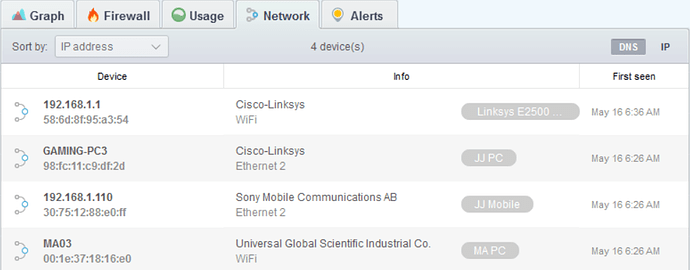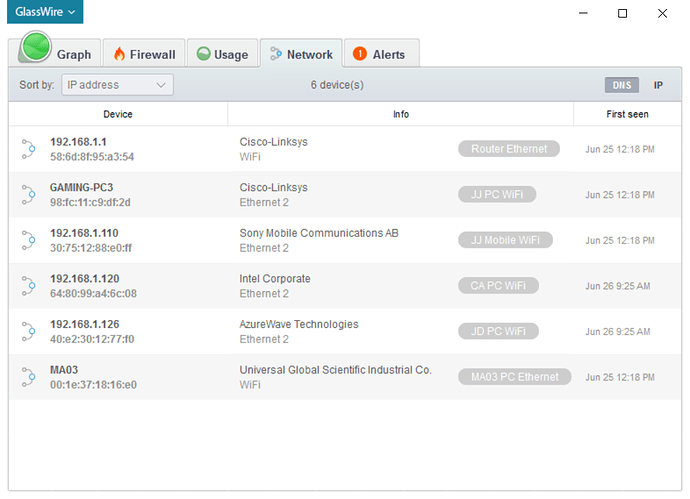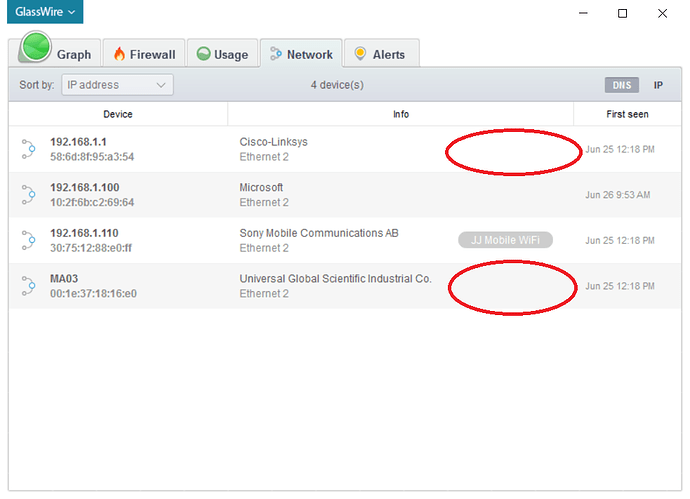well the network alarms are confusing because the name of the manufacturer (probably according to MAC address) more often than not is not the same as the maker of the device (my PS4 for example shows up as “Liteon technology”) which makes it weird because I have to check every stuff (mostly the DNS name or IP which is set by my fritzbox) to identify my devices and it would be a lot more helpful if you would know the devices devices when you already know them so that you can say “your firiend’s PC got into the network”
Our next update coming in a week or two has a new feature we call “labels” under the network tab. You can name devices whatever you want there.
We look forward to releasing this update because a lot of people like yourself have requested this feature.
that is great because it really help because well as I said I have no idea where you get the maker of the device but my assumption is that it’s from the MAC first half but that’s obviously only the maker of the network card which may say nothing.
I’m using a new version 1.2.68b which has the Network view labels:
That is a great improvement, thanks.
The labels could be further improved:
- Improve the readability with greater contrast in the label.
- Sort by: Label so I have the option to create a user customized sort order.
- Wrap long labels so they are visible on two lines. There is space for this. In the screenshot, the first label is too long to display unless I make the window full screen.
Thanks that 1.2.68b improves the speed of updating the network view.
I have just noticed that the Network view doesn’t show the correct network connections for me but it is not a problem with GlassWire:
There were bugs in my router firmware so I upgraded my router. The problem is that I then lost some of my labels because the connection had changed:
That does not seem a good idea to lose the labels if only the adapter/connection changes when the device name and MAC do not: I think that the label should be retained if it is the same device even if it connects differently.
small update here.
I have now .72 and the labels seem here and are nice enough but there is one part that’s missing.
they dont appear in the alerts.
I still get the name of the maker.
I never thought of making the labels appear in the alerts… good point. I have the alerts set up to only tell me if a new unknown device joins the network, nothing more, so I never thought of that.
I’ll see what we can do. Thanks!
Great point! Thanks, My1
instead of showing unknwon vs known (unknown also has the problem if someone gets in while you’re away (and glasswire is running, obviously) and later gets in when you are there that the alert wouldnt show.
I’d rather set per device that everything except XY gets an alert, so that I can see instantly when for example my router is getting killed again.
how about you read the topic title again ![]()