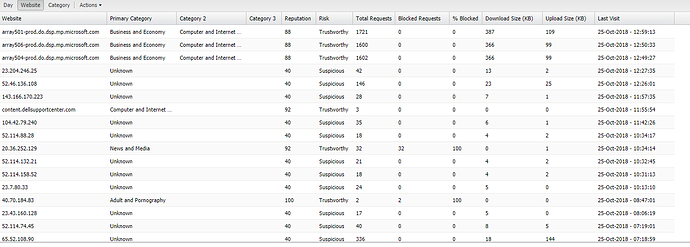I often find myself investigating all the websites/links that are started when I go to a particular website. Some are for Certificates, some for CDNs, etc… Right now there is no good way to view all the links started in a particular browser session in a list fashion with time stamps. Makes doing things like setting up web filters difficult as the timeline view is very tedious.
So you’re saying you’d rather see the web links associated with a browser than the hosts? Just making sure I understand.
You can see all hosts related to the browser. Just go to the “Usage” tab, then choose your browser by clicking on its icon, then click “hosts” at the top right of the new mini window.
Perhaps I can better explain by using a real life example.
I want to implement web filtering and ONLY allow white listed applications through. The challenge is that some websites, like customer portals, etc. rely on more than one IP/Host. So I may white list www dot goodsite dot com/portal/ (Not the real thing) and it will fail because it also needs me to white list IP xxx.xxx.xxx.xxx.
This happened with Office 365 Outlook online, etc…
So what I do is I kill as many background processes as I can on my machine, I start the browser, I go to the website I need to white list and when it fails I look at what other sites/IP addresses where attempted and try to determine if it came from my attempt to start www dot goodsite dot com/portal/
My reason for installing Glasswire was to have visibility into what is happening in the background. Right now, its hard to tell what website calls on what other sites because Glasswire doesn’t present this information easily.
I can use WireShark or another monitor to see that when I went to www dot goodsite dot com/portal/ immediately xxx.xxx.xxx.xxx and xxx.xxx.xxx.xxx were also called.
It would be nice if I can see a timeline view in list format that has this information. Right now, I can pause the graph, hover over, choose the chrome +4 more, etc… and briefly see the list. This is very inefficient and also makes it difficult to narrow down which browser session or other background process called on these websites, etc…
I am using a third party product to help me with this now. The attached screenshot shows the type of information layout i am expecting. Granted I do not expect you to provide category, reputation, etc. but just the list of sites with time stamps. Anything more would be a nice bonus