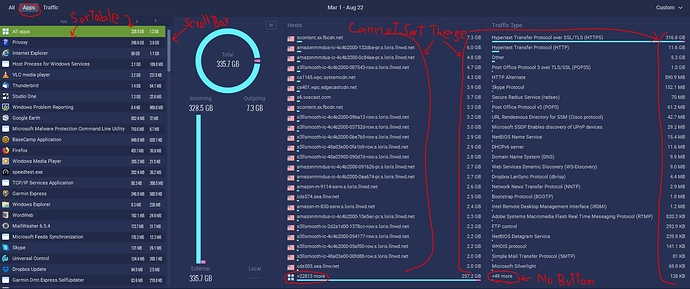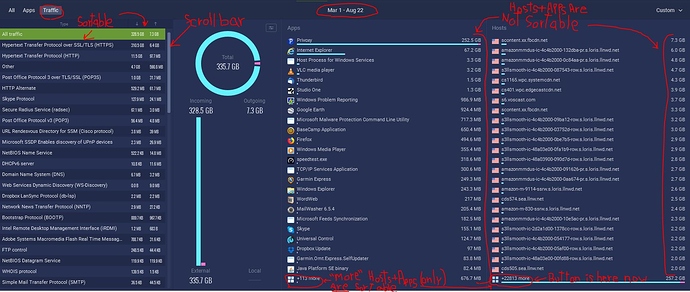Quite a while back, functionality was added to GW that allows for sorting Apps and Hosts in various dialogs in a few different ways (ascending or descending alphabetically by name, by number of data bytes downloaded or data bytes uploaded or by combined number of data bytes transferred [default]). The various sorts help in visualizing data usage. Unfortunately, on the Usage Tab, changing the sort criteria only works within the small dialogs accessible with the “More” buttons).

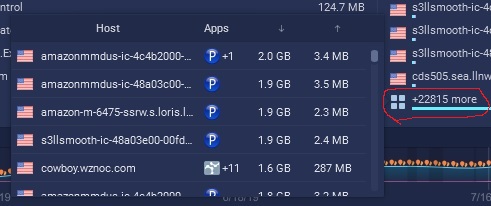
Changing the sort criteria is also possible if the user filters the entire display by either Apps or Traffic. In the latter two cases, that sorting is available only on the leftmost column (either Apps or Traffic). However, if the “All” filter is chosen, the sorting choices are available in the smaller dialog windows only. As far as I have been able to tell, it is not possible to sort the items that appear in the main display’s Apps, Hosts or Traffic columns whenever the “All” filter is selected.
Similarly, it does not appear to be possible to apply the different sorting methods to the items that appear in the rightmost two columns of the main display when either the Apps or the Traffic buttons are selected. Additionally, when the “Apps” button is selected and there are more traffic types than will fit in the rightmost column, there is no button at all, thus preventing the user from even viewing the additional traffic types, let alone being able to sort them.
It seems to me that GW would be improved by making the sorting functionality consistent across the entire GW program.