At present the Block All notification window is placed in the bottom right corner of the screen just like a normal notification.
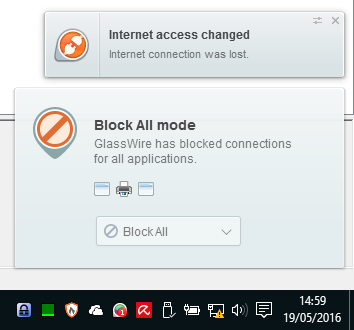
Problem
The Block All window is not closable or movable so it interferes with the display of other programs.
It does not appear in the Windows Action Center which is an obvious place to have a major notification.
It cannot be turned off by the Windows notification settings.
There is no warning in the main GlassWire window. It seems farcical to me that I can be using GlassWire and the only place I can see Block All set is in the Firewall tab. I guess that is why the Block All window is made persistent.
At present, there is no record kept of blocking except the consequent alerts “Internet access changed” and “GlassWire client disconnection”. Who can remember when they turned blocking on when are reviewing GlassWire history?
Suggestions
-
Change the icon to a different color or shape to indicate that Block All is active. When connections are lost the icon is greyed out so something similar would be consistent e.g. make it red. However, there is an issue with doing this because the icon currently reflects the currently viewed computer whereas I think that the Local computer should always have the priority. That would be the case for Block All
-
A banner or bar for critical GlassWire settings and info has been suggested in other topics and, if that existed, it would be a good place to put the Block All alert.
-
Moving the window into the middle of the GlassWire window would also make it more visible. That would be easy and would avoid the disjoint between the GlassWire window and the Block All window:
-
If the current window is retained then at least make it movable so it doesn’t interfere with viewing other programs.
-
Blocking and unblocking should be logged to the alerts so the GlassWire history shows that communication losses were deliberate actions by the user and not the result of some other event such as malicious action.