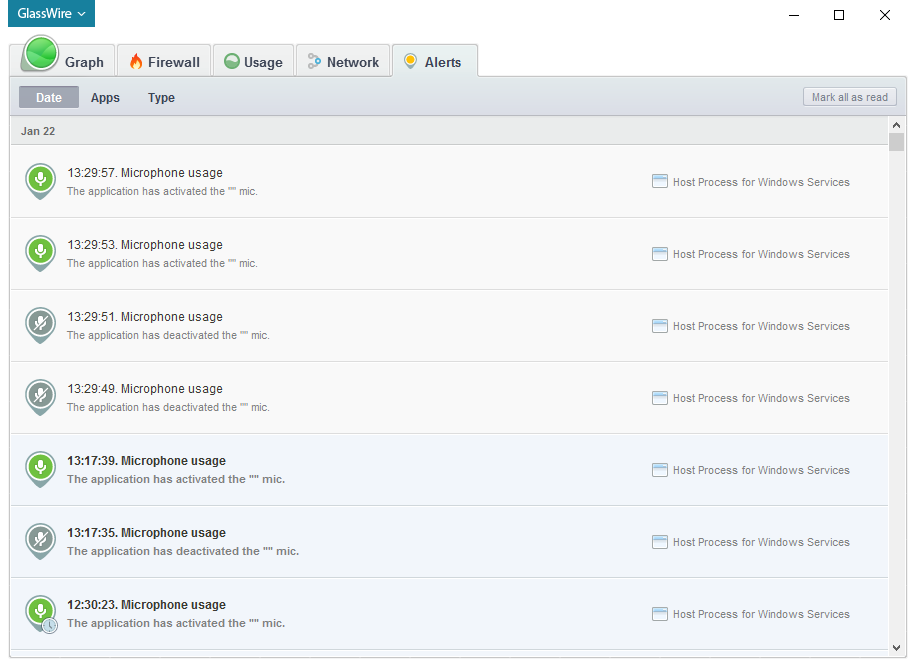I have been using Glasswire for a few months, and I love it. However, since I have started to use the Mic Alert features randomly throughout the day I get the “Host Process for Windows Services” cutting on/off a mic named “”.
This may not be a Glasswire bug and a legitimate mic I am unaware of (scary thought) but I do not see that mic listed anywhere in my audio properties. I have 3 “recording devices” in my Sound Properties (W10) and all are set to “disabled”.
Is there a way to find out more about this phantom mic? could this be a bug in Glasswire?
Thanks,
-Eric