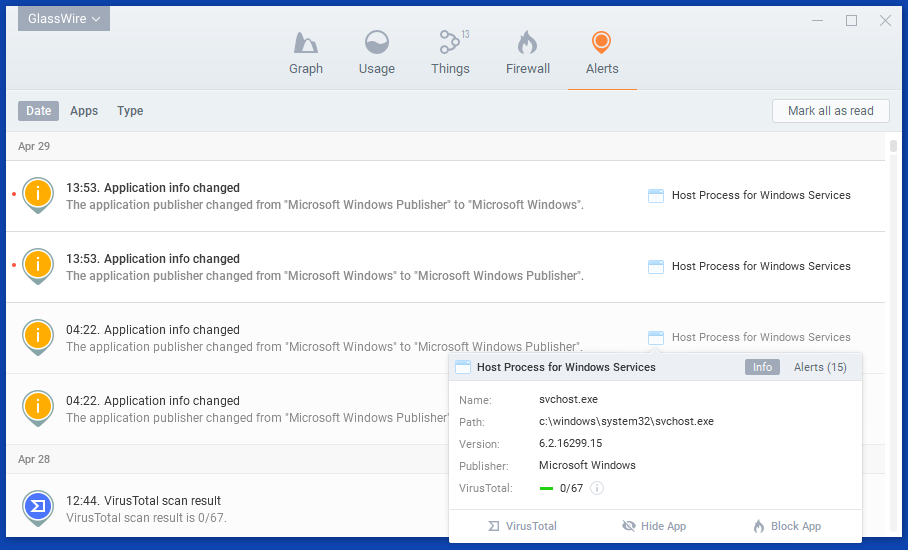Every time I turn on my Windows 10 PC, I get 2 new alerts in GlassWire. Both of them for svchost.exe. One saying that the application publisher changed from ‘Microsoft Windows Publisher’ to ‘Microsoft Windows’ and the other, with an identical timestamp, saying the opposite happened.
Thanks for your report. We all run Windows 10 here and none of us have ever seen this, but we’ll try to reproduce/fix it.
Please post more details of your OS version and how to reproduce and we will try.
Meanwhile if someone else has this problem I hope they will chime in also to help us find this issue.
Windows 10 x64 version 16299.402.
Steps to reproduce:
- Turn on computer.
In case you’re not aware, svchost.exe is a host executable for lots of Windows services. My theory is that some of the executables it hosts have a publisher of 'Microsoft Windows Publisher’ and other services/executables that run under this process have a publisher of ‘Microsoft Windows’ and this causes confusion for GlassWire and so GlassWire flip-flops between the publisher details as a result.
What do you think of my theory, and does your team have a theory of your own so far?
Hi guys,
Same here. Everyday I get these messages. On both my Win 10 PC’s that run with Glasswire.
I thought I was the only one 
Regards,
Theo
Thanks for your reports. We’re trying some things on our side now to recreate this. If we can’t, we may contact you privately if you’re available to help.
Our team asked that you email us with a link to this thread. We can then make a custom GlassWire version to help find the problem.
Getting this message myself as well, pretty consistently. Started on April 10th for me. I see no Windows updates around that time. I did upgrade Glasswire to 2.0.105 around that time.
Hi Guys,
I updated both my Win 10 PC’s last Sunday to the latest version (1803) and it seems that Glasswire doesn’t pop up with those alerts anymore. I did get your email for the custom version, but I’ll wait to see if these alerts come back.
If you need more info from me, please contact me.
I’ll keep you posted!
Kind regards,
Theo
Glad it’s working! A few people have emailed, so hopefully we can get this figured out soon.