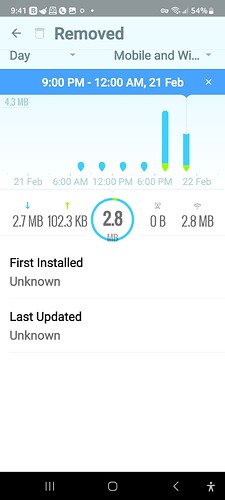I’m wondering what the removed file that shows me 20GB of data consumption means! if you could explain this file. thank you
Are you seeing this on our Android app, or what is the context? Please confirm so I can assist you. Thanks for using GlassWire.
A “removed” app is an app you uninstalled from the Android OS. Do you know what app that might have been?
For privacy reasons we don’t keep the app name.
An application of 20Go on my phon ? but here its 20gb of download datas which have been used no? i dont understand…
Do you recall uninstalling any apps lately, or did your phone have a system update? Perhaps it’s part of the Android OS that updated.
Perhaps we can consider having a setting where GlassWire remembers uninstalled apps in the future. Thanks for your feedback and sorry for the issue.
This app seems suspicious to me too. I uninstalled Glasswire and installed it again and it still brings “Removed” I think this should be looked at a little deeper. I sent this also to glasswire over a year ago and … nothing …
Yes, it is 20 GB of data transferred.
Sorry for any confusion. The data is only on your phone, we cannot access your data that is stored locally only on your device.
Basically this is an app you uninstalled from Android.
We appreciate your feedback and we’ll see about keeping some notes about uninstalled apps in future updates of GlassWire. The reason we do this currently is for privacy reasons. For example, what if you install an app you don’t want someone to know about and GlassWire logs this, but you removed it from your phone? Is it appropriate for GlassWire to keep the name/info of that app you don’t want others to know about? Could this cause our users trouble some unexpected way?
We try to make our app work in as private a way as possible, and we try to consider all possibilities.
Recover Deleted Files from Windows PC:
- Right-click on the Recycle Bin icon on the desktop.
- Select Open from the context menu to view files.
- Check the box and select the files you want to recover.
- Right-click on a selected file.
- Choose ‘Restore’ to recover the file to its original location.
Hope This Helps,
Peter
I believe this is a rooted hacker or spyware. I know I have one or the other, and please look at these screenshots. First, Removed has used far more data than any other app on my phone, including Qobuz, the streaming Hi–Res audio site. Second and third screenshots, please notice that “Removed” is using data concurrently as I write this message, and has been on and off very often from Nov 1, 2022 to Feb 21, 2023 the longest range available to me. Please recognize this for what it is. It’s the footprint of something malicious. Removed is just a clever name for it that really seems to be working effectively. IT’S USING DATA RIGHT NOW. REMOVED APPS WOULD NOT DO THIS.