The header for the Things tab always shows ‘18’ even when there are fewer devices currently in the list. Here’s an example where there are actually only 10 devices present. I think this has only started happening since the latest version, v2.1.140.
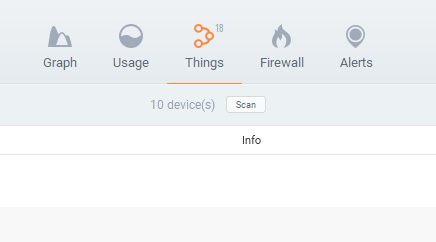
The header for the Things tab always shows ‘18’ even when there are fewer devices currently in the list. Here’s an example where there are actually only 10 devices present. I think this has only started happening since the latest version, v2.1.140.
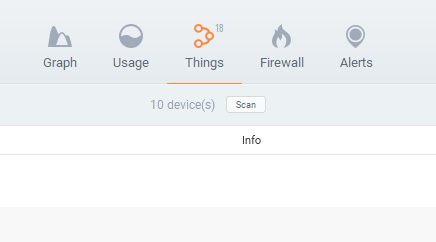
Thanks for your report.
I have not seen this myself. I’ll ask our team to check it and try to recreate it so we can fix it for you. Sorry for the issue, that’s strange!
Mine shows 17.

Sorry, meant to tell you that I have had six to nine devices on the Things list while it has said 17.
If I Exit GlassWire and restart the number is correct, e.g.
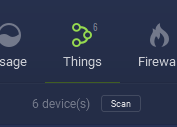
Plus somewhere in the last month or so, I’ve lost all my labels. I don’t use the Things tab much so I don’t know when this occurred.
I just have 2.

The number looks like it is the total number of devices that have connected is probably why @harkonnen sees 18 and I see 17.
I’m going to track the devices and see.
It is not what I first thought, i.e. “the total number of device that have connected” which would be a useful statistic.
Instead it is the maximum list size in Things. In other words, the highest number of devices that have been listed in the Things tab. That’s not really useful to us users.
I changed the alert for Things to log alerts every device leaving or joining.
I exited GlassWire and restarted it.
My first action was to screenshot the original state of the Things list after I added number labels.
7 max: 7 listed = 1 2 3 4 5 6 7
First seven with two leaving (3, 5) and three joining (8, 9, 10) unlabelled.
8 max: 8 listed = 1 2 -3 4 -5 6 7 +8 +9 +10
To make the maximum 8 then the two leaving occurs before the two joining.
8 max. = 7 original -2 leave +3 join
If the sequence were different then the maximum would be different
e.g. 9 max. = 7 original -1 leave +3 join -1 leave
There is no alert for device 5 leaving although it returns later on. We can only see 3 leave and 8, 9 & 10 join.
Another issue is that label 3 is not displayed for the alert. So maybe it is device 3 that was not counted even though it has an alert?
Edit: I’ve worked out that label 3 is for a printer that had been turned off:
12 max: 12 listed = 8 previous + 1 rejoin + 3 new join
Here’s the alerts for the four joining. Notice that 5 has rejoined although there was no alert for it leaving:
12 max: 9 listed = 12 previous - 3 leave
Here’s the alerts for the three leaving:
Now I’m confused because the tab says 14 which appears to be the correct total for all devices seen. But the alerts show that there were never 14 devices connected at the same time.
Here’s the alerts. The list should never have reached 14 if the tab shows the maximum list length. So maybe it is meant to show the total number of unique devices.
Edit: Confusion is gone. If I restart GlassWire then the Things tab number returns to the number of items in the Things list, e.g.
It happens to me too, also a couple of days ago when I opened the Things tab I found out that it forgot\deleted all my Labels so I had to lable everything again for some reason 
We will try to recreate this. Thanks for your report.
I’m checking the labels every day - so far the problem hasn’t returned.
But what I have noticed is that twice in the past thirty days GlassWire has displayed the Graph tab when I open it instead of the Alerts tab which was displayed when I last closed the GlassWire window.
Strange. Are you sure your PC wasn’t rebooted or our UI was not restarted somehow?
I’m very careful to make sure that I leave GlassWire in the same view every time that I use it. Just in case the view has something to do with what is happening.
No restart is visible as all other applications are running as previously. So I checked the running processes and they haven’t been restarted in the interval.
Here’s the info for the GlassWire processes without the UI running. All the processes have been running for about 36 hours - I’m posting this at 2pm my time:
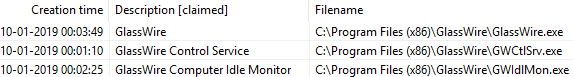
Also I can’t see anything unusual in the Windows event logs. Here’s a summary:
12.01am 10 Jan - Windows update KB4480116 doesn’t require a reboot.
01.03am 10 Jan - Windows sleeps.
10.04am 10 Jan - Windows awakes from hibernation.
04.03pm 10 Jan - Windows sleeps.
10.04pm 10 Jan - Windows awakes from hibernation because I check GlassWire and close the windows with the Alerts tab displayed.
11.04pm 10 Jan - Windows hibernates.
02.26am 11 Jan - Windows awakes from hibernation and returns to sleep.
09.48am 11 Jan - Windows wakes from hibernation and I rechecked GlassWire which displayed the Graph tab.
10.02am 11 Jan - Microsoft Office 365 starts a groups of updates requiring restart to complete.
11.52am 11 Jan - Windows sleeps.
11.53am 11 Jan - Windows awakes from sleep for system time to be updated.
If it happens again you can email our helpdesk with a link to this thread, and we have a special UI build we can do that keeps logs and will allow you to send logs if it happens again. We have shared this build with others who have the “window randomly moving” bug, to try to find the cause.
I’m not sure though if our team will need to do a completely different UI build though for your problem since it is different than theirs.