The last 2v don’t show tray icon or notifications right after the startup, why?
We have not seem this reported before. Are you sure it’s not hidden under the hidden try icons? What Windows version are you using?
W10 and I will update soon. It seems that Glasswire not working at all, but when I run it directly all data from the day are available. W10 don’t use hidden try icons…? One problem for me is that I can’t see new connection promts.
If GlassWire is not working at all please uninstall GlassWire, reboot (important!), then reinstall our latest version with the “clean” option.
It is running on background. I’ve just noticed that it have “-hide” prefix in startup options, is this the problem?
Maybe so. Please try without it.
Clean instal won’t help, I’ve tried it twice already. And still I don’t know how to remove that prefix, I moved shortcut to the “startup” folder and still no change…
Where does this prefix appear? We have never seen this before.
You’ve raised two issues. Both appear to be configuration issues unrelated to GlassWire.
1. GlassWire doesn’t appear in the Windows 10 tray icons
Windows 10 does allow tray icons to be hidden by not showing them in the notification area, Here’s a screenshot example to hide the GlassWire tray icon:
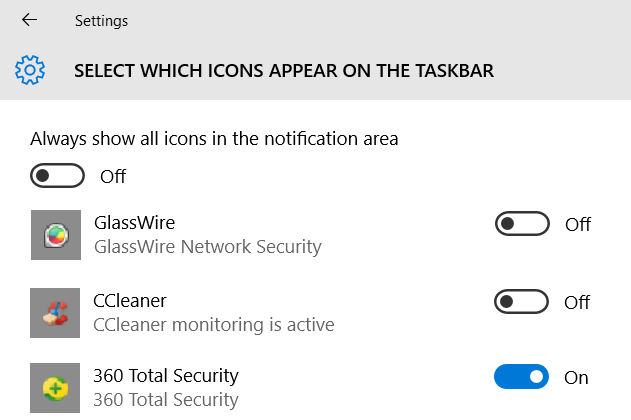
2. GlassWire running in the background
Microsoft and Windows startup switches usually start with a slash (/) whereas dashes (-) are commonly used in non-Windows systems like Linux. So are you running Windows and GlassWire on a Linux system?.
.
I have that “hide options” turns off completly and no I don’t have linux.
That prefix is in the CCleaner: http: image.prntscr.com/image/6138f66fa5de4bfdbcf13cf9447d7ee1.png
Ok, thanks, that makes sense. GlassWire is making sure that it only appears as a notification when it autostarts.