After installing Creators Update to Windows 10 GlassWire has stopped working correctly so I wanted to reinstall it. The problem is that I can’t remove files named:
- GlassWire.exe
- Uninstall.exe
Reason is that these files are protected by system.
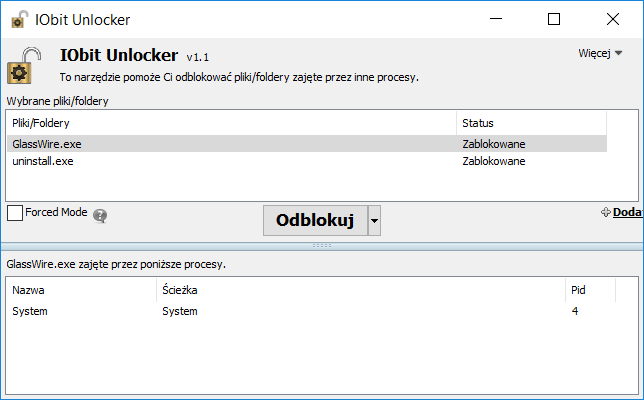
Is there any way to remove these files? Thanks for any support