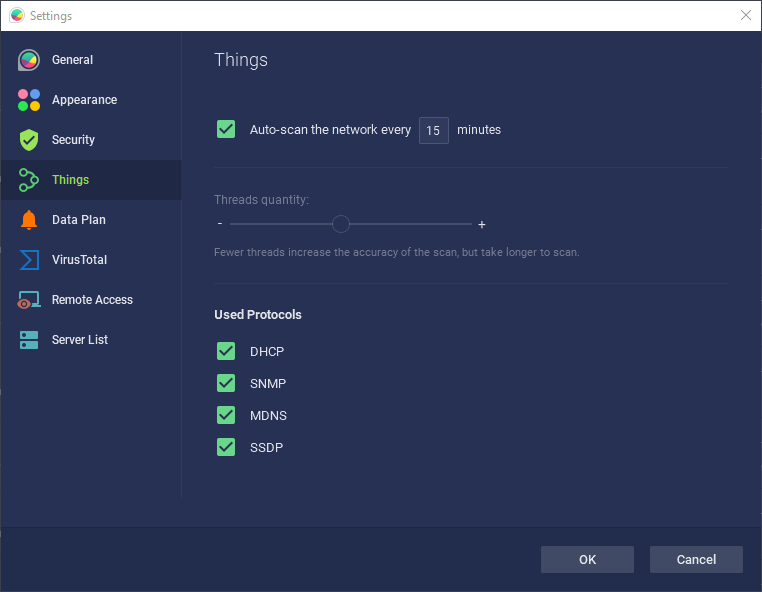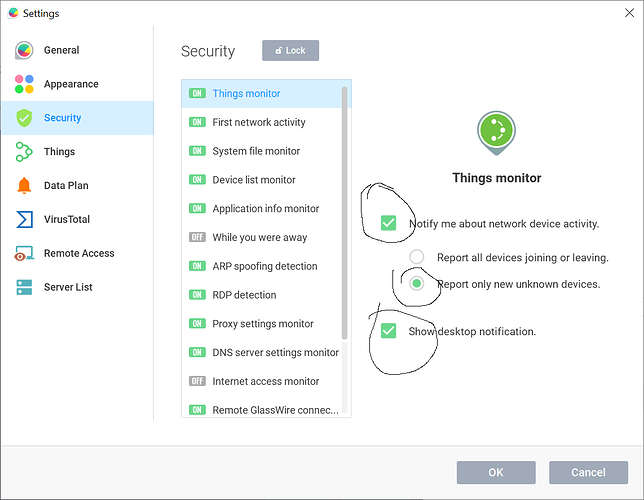The new Things view has some nice features (device types, better sorting). But I preferred the old view which was closer to the way I use it.
Here’s some issues I found.
1. Device type for digital media players & servers?
I can’t see any device type suitable for digital media players / servers such as the Google Chromecast.
So what do you use for such devices?
2. Printer host name does not appear
This is an old issue which I thought would be corrected by now.
I have an “hp color LaserJet 4650dn” printer which has a TCP/IP host name of “HPLJ4650-A4”
In the Usage view, I see the host name is correct:
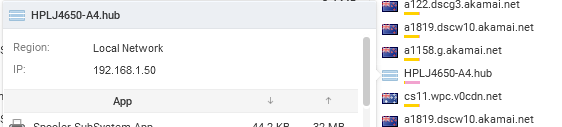
But in Things view, I don’t see the same host name. Why not?

3. The device description disappears from the Device options when I add my own description
If I add a name then the original information remains visible.
If I enter a description then the original information is not visible.
Original scan info:
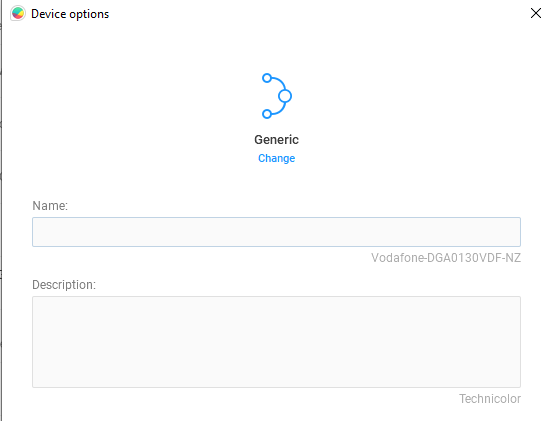
My name and description added:
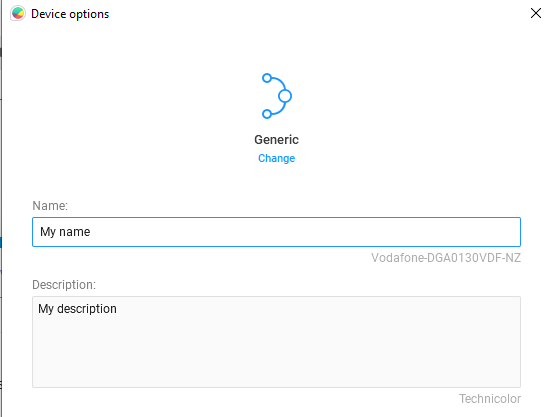
What I now see is that the original name remains visible but the original description does not.
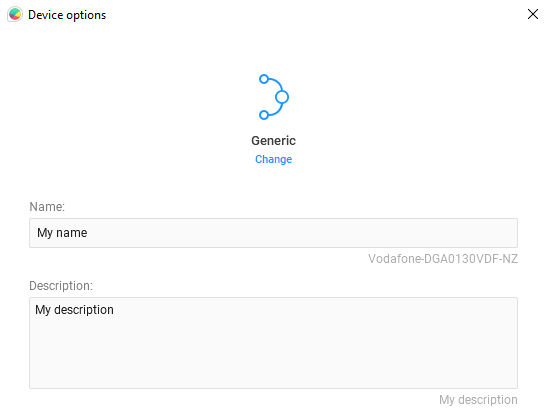
4. The scanned name and description disappear from the Things view when I add my own info
I’d normally like to see the original info even if I’ve added my own.
I could copy the original information and add it to my entries except that information cannot be copied in Device options so I have to return to Things view to copy it before re-entering Device options to paste it.
Using the example from 3, here is the original things view
Once I add my own info then I can no longer see the original info.
5. I preferred labels which only I could create.
Now I have to go into device options to know what is the original scan data and what I have added myself. If the underlying scan data changes then will I get an alert so I can see what has changed?
A workaround is to prepend/append a character to my entries so it is obvious what I have entered. But then my device name would no longer matche the actual device name.
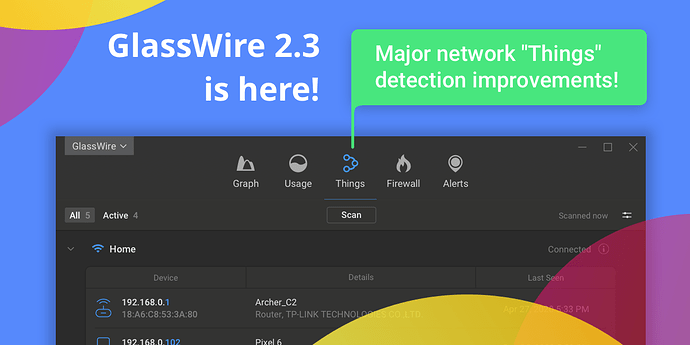
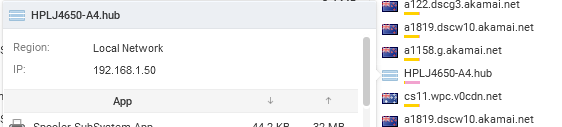

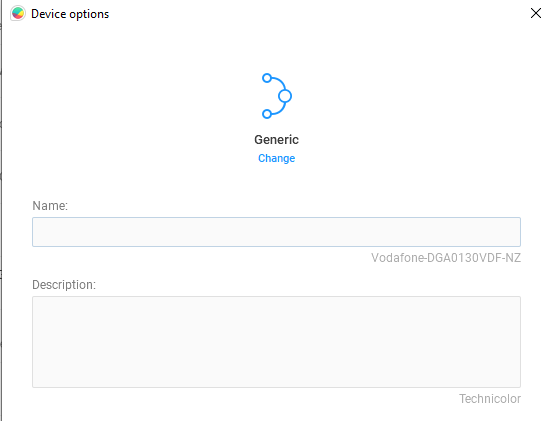
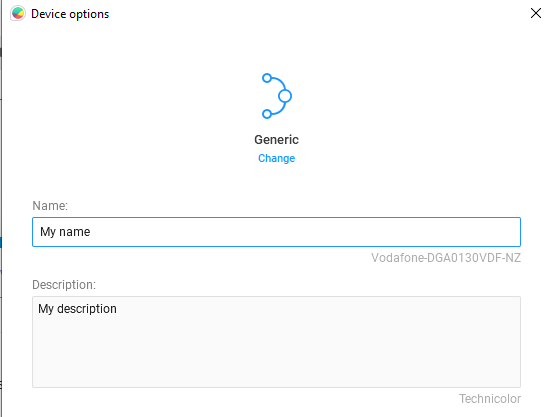
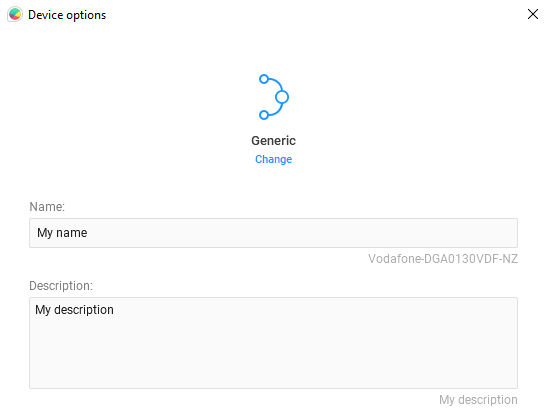



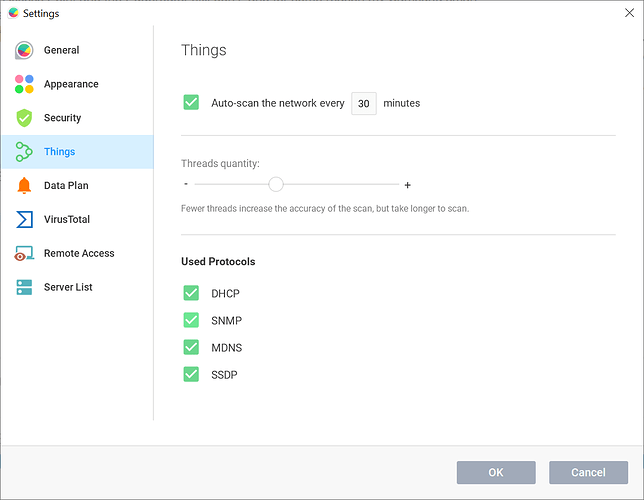
 ), smart vacuums, wifi connected garage door openers, thermostats, consoles (Switch, XBox, etc) and more.
), smart vacuums, wifi connected garage door openers, thermostats, consoles (Switch, XBox, etc) and more.