I enable the option to notify of activity " while i am away", but ideally i would like to edit what amount of time constitutes away
Go to GlassWire’s settings, then choose “general” then select “begin idle mode in X minutes” where X is the amount of time when you want GlassWire to consider you as away.
ok, but wht do i see this popup when its set to 5 mins by default
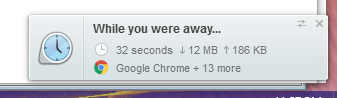
5 minutes passed and GlassWire started to count your PC as idle for 32 seconds AFTER the 5 minutes passed, then you moved your mouse or accessed your keyboard after 32 seconds and it was no longer idle. Does that help explain? Sorry for any confusion on this feature.