I love using the AskToConnect feature.
However, some applications like Cisco AnyConnect does not work as intended in this mode.
Whenever using Cisco AnyConnect it seems I have to change to AllowAll, as I do not see a way around it. I was looking for a Whitelist/Ignore list, but it does not seem to exist.
For this reason, the whole point of having Glasswire is kind of rendered away,
as all the apps i previously Blocked are then allowed to connect in any event.
Or is there some way around it?
@duplodude
Where can we download Cisco AnyConnect to investigate? Thanks.
What happens exactly when you try to use it?
You need to have a Cisco CCOID in order to download it I believe.
(Please PM me if possible).
So anyways, it seems that for every time you connect to the same VPN node, the connection is identified as a new connection (resulting in multiple entries within the Glasswire list of apps).
And because the connection is halted “mid-process” every time,
that fails the authentication somehow.
Kind regards
@duplodude
Does the app keep the same name, or does the name change every time? I’m trying to think how a white list system could work…
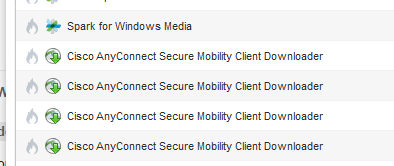
As you can see, when you connect - a child application is launched of which purpose is to download an updated client from the server that one connects to.
I have looked into the details of each entry, and a new temporary directory is created for each instance of that child application (which I assume is the reason why Glasswire sees it as a new application alltogether)
I guess if you had a tickbox that when selecting it meant that Glasswire exclusively looked at the launched file footprint / verified the SHA-1 hash of the file, and disregarded the rest like file path and such - that would in effect mean the same as whitelisting it in an effective manner for this particular case (I assume there are other apps with similar issues that could benefint from such a tickbox. The challenge is that it may clutter the elegance of the app…I guess instead it could detect only when duplicate entries of same name occur in the list of apps, and only then suggest to disregard everything but footprint of file)?
I mean, one is in effect whitelisting it when saying “Allow” upon AskToAllow - it is just that the whitelisting is not working in this case.
Kind regards
1 Like
Doesn’t each of those files have a different hash?
I will do some testing and see if I can go into the path to the temporary file while it is being blocked.
c:\users\user\appdata\local\temp\6bd8.tmp\vpndownload…
This is the kind of directories that are spawned.
So I believe the file that is executed from the temp directory is always the same, as it is downloaded from the server you are connecting to. So the SHA-1 hash should be the same every time. Which means that if Glasswire only looked at the SHA it should not trigger a warning the second time around. But it does.
1 Like
So I fire up my desktop to do some more testing.
And suddenly it started working. Not sure what changed, but I flushed the history of apps in Glasswire before trying this time.
Sorry for wasting your time, but it really appeared to be a problem until this minute.
Thanks for a great software!