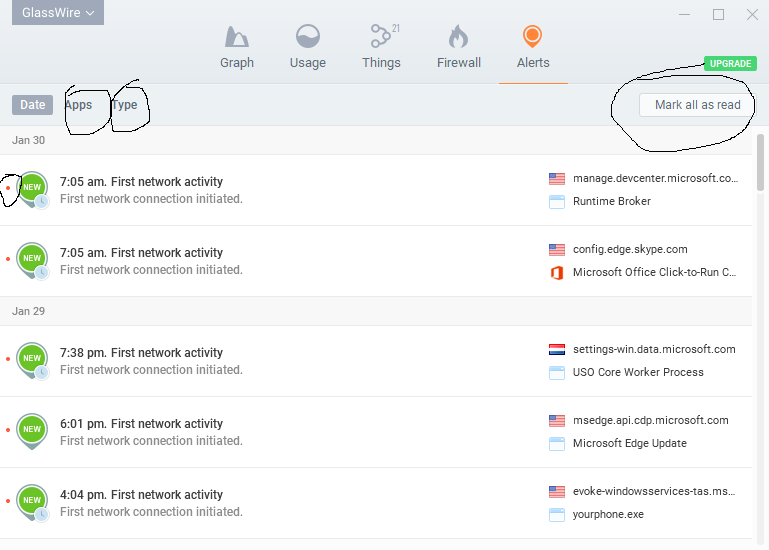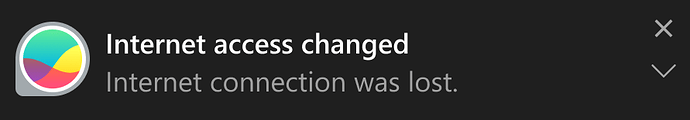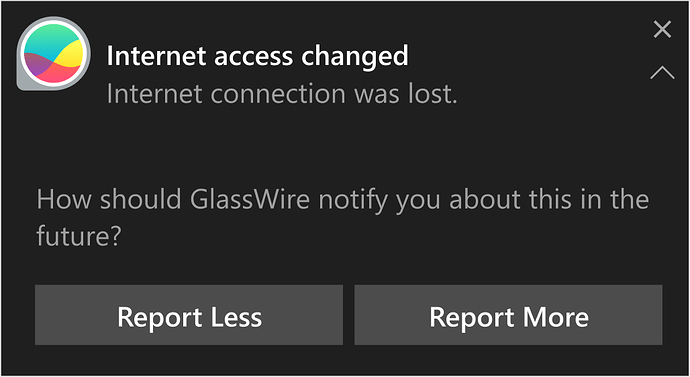Instead of frequent “New” and other alerts that appear, and disappear… would anyone prefer to have an hourly, or daily summary of notifications that are not critical?
I check the GlassWire alert view irregularly because 99.9% of notifications are only of passing interest.
I would rather have some indication of critical alerts on the GlassWire icon in the Windows task bar. Either a second number or some other obvious visual change.
Hi Ken
For me I am quite happy how the alerts are currently appearing. I always like to know what’s going on within my PC.
There is always the option in the settings to turn off tray notifications if others don’t like the pop-up alerts.
Alerting as it is now is pretty much useless, you can’t even filter the list or only show unread ones.
GlassWire alerts allow you to filter the list and show unread ones, both. Maybe there is a misunderstanding?
As you can see below the unread alerts have a dot by them. You should press “Mark all as read” to mark them as read. You can also sort between date, apps, and type.
I like the current notifications. However, the introduction of customisable priority notifications would be a great bonus.
Namely: The ability to mark particular notifications that are more important to me so that they stand out…
FYI, if you go to settings/security you can make some notifications NOT make a desktop notification at all if you prefer. It’s not exactly what you’re suggesting but it’s an option you may not know about.
Thanks everyone for your feedback.
have already implemented that, but the ability to highlight the notifications that are most important to me personally would be great…
Yes, you have misunderstood as none of 3 buttons you point to (date, apps, type) filter the list to only show red dot (new) notification.
Of course constantly pressing “Mark all as read” is the only hack available to try to work around the lack of this capability.
If you are going to change the system anyway, can you make it part of the native Toast API that microsoft has provided? From there, continue with the option to select which are sent to the toast API, like it is today.
Grouping them just makes the clutter complete, and also less readable. Trust me, I have bad experience with this from plenty of customers who want to group things because they think it will make things less chatty and more effective. The best approach is always to get all the information, and then let the user choose themselves what they think is important.
At least make it optional if you go this route. People will be less aware of things, and you make it easier to just disregard loads of sometimes important notifications with a simple click.
But since you asked us, how about some sort of system where we can “rank” the notifications over time, then Glasswire will know what is important for the user. I will gladly rank the notifications for a while to benefit later 
Here is an example I put together to illustrate what I’d like to see in the future. 
No. It’s fine as is.
No, I would say it’s fine as is!
This is an old school suggestion, but what about a text file log?
We are working on dropping alerts to the Windows event viewer as an option. Perhaps that would be useful.
I think that would be useful. Windows Event Viewer is cumbersome, but usable.
My favorite notification is when some application auto-updates under the radar, GlassWire snitches on them. Ha! 
@zzz00m That’s one of my favorites also actually. It’s interesting how often these apps update and the times when they do. Some update in the middle of the night, some when I’m actively using my PC… they are all different.
Sometimes my fan will kick on and I’ll wonder what on earth is happening, then GlassWire will show X app updated and I’ll know without having to check the task manager.
Also for troubleshooting purposes, it’s handy to know what has updated recently as a possible source of any strange behavior that suddenly pops up…
I would rather have some indication of critical alerts on the GlassWire icon in the Windows task bar. Either a second number or some other obvious visual change.